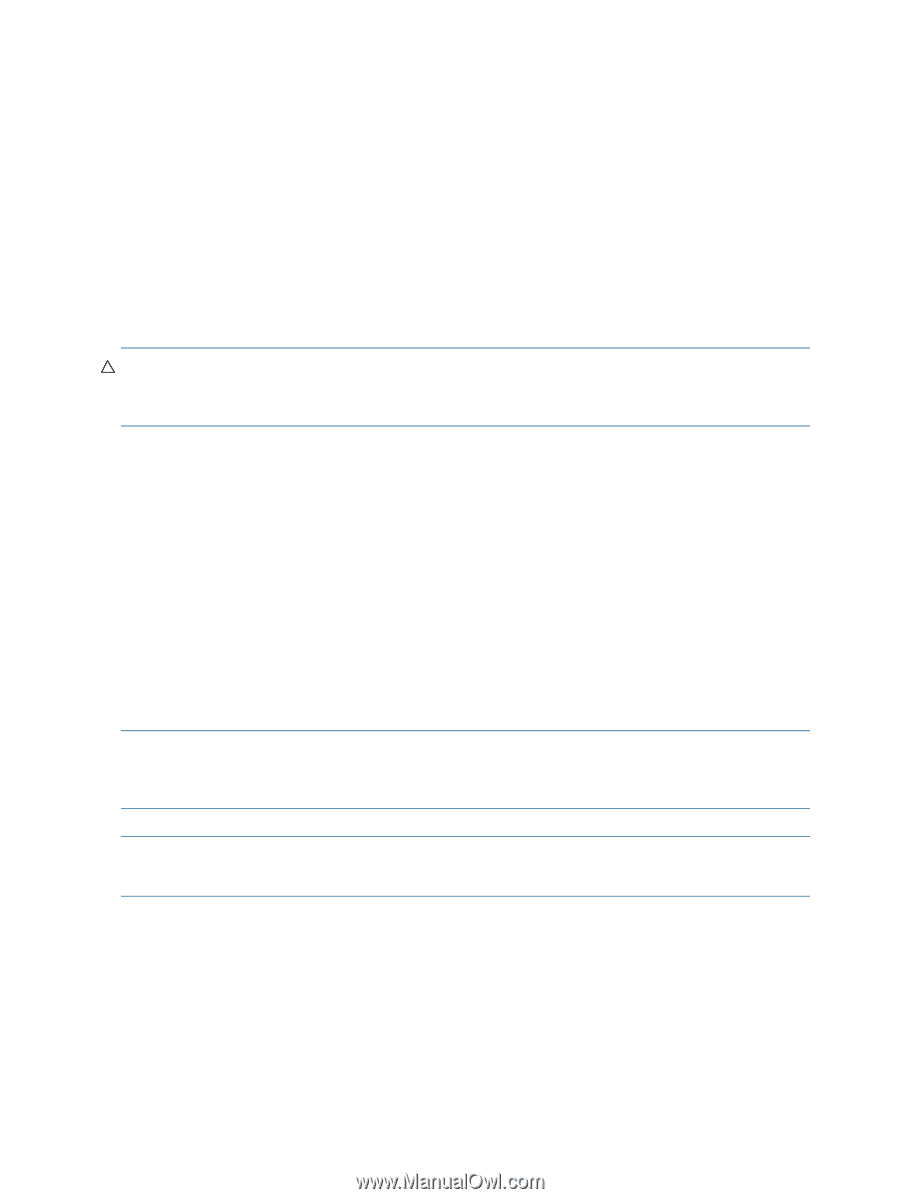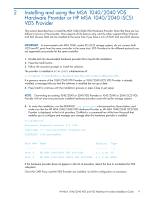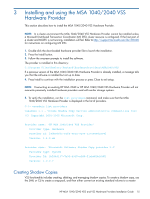HP MSA 1040 HP MSA 1040/2040 VDS and VSS Hardware Providers Installation Guide - Page 10
Supported Microsoft DiskRaid Commands, LUN 0 Mapping - manual
 |
View all HP MSA 1040 manuals
Add to My Manuals
Save this manual to your list of manuals |
Page 10 highlights
Supported Microsoft DiskRaid Commands This section contains a list of supported Microsoft DiskRaid commands. • CREATE LUN [SIZE=] [DRIVES=,[,..]][STRIPESIZE=][NOERR] - Creates a new vdisk or creates a volume on an existing vdisk. An existing vdisk is used if it has enough free space to satisfy the request. can be simple, stripe, mirror, raid (NRAID, RAID0, RAID1/10, RAID5, RAID6 and, for Windows Server 2008 only, RAID50). STRIPESIZE is ignored. • DELETE LUN - Deletes a volume on an existing vdisk. If the volume is the last one on the vdisk, the vdisk itself is also deleted. • DETAIL - Displays the detailed information of the specified device. • EXTEND LUN size= - Increases the size of the volume by the specified value. • EXTEND LUN DRIVES=,[,.] - Adds drives to the vdisk on which the volume resides. To extend the LUN's size, after the add drive operation is finished, use the EXTEND LUN size= operation. CAUTION: Virtual disk expansion cannot be stopped and can take days to complete, depending on drive type, RAID level, and other factors. Use the Storage Management Utility (SMU) to view information about the vdisk size and the expansion's progress (vdisk-name > View > Overview). • LBPOLICY - Sets the load balance policy, weight, and primary path of the LUN. • LIST - Lists the provider, subsystem, controller, port, drive, and LUN. • MAINTENANCE DRIVE BLINK [COUNT=] - Blinks the selected drive. • NAME SUBSYSTEM - Changes the subsystem (controller's) name. • NAME LUN - Changes the volume's name. • REENUMERATE - Determines that a new array has been added. • REFRESH - Refreshes the subsystem. • SELECT - Selects the provider, subsystem, controller, port, drive, and LUN. • SETFLAG - Assigns/unassigns the global spare disk drive. • UNMASK - Creates or deletes the normal map or filter map. The following DISKRAID commands are not supported: ADD, BREAK, INVALIDATECACHE, IPSEC, OFFLINE, ONLINE, RECOVER, REMOVE, REPLACE, RESET, and STANDBY. NOTE: Changes made to the array configuration by the SMU may not be visible to VDS clients until the REFRESH PROVIDER command (or equivalent operation in other clients) is used to refresh the VDS Hardware Provider's internal database. NOTE: After a LUN is assigned to the host, you may need to execute a rescan operation in Device Manager to view the paths for the LUN in some commands, such as DETAIL LUN. LUN 0 Mapping For best performance, avoid mapping any array volumes to the host using LUN number 0, which is used by the VDS/VSS Hardware Provider to monitor and manage the array. The VDS and VSS Hardware Providers automatically assign LUN numbers starting at LUN 1, but if you have manually mapped LUNs to the host using LUN number 0, the VDS/VSS Providers have to compete with I/O traffic and this may cause commands to run more slowly or time out. 10