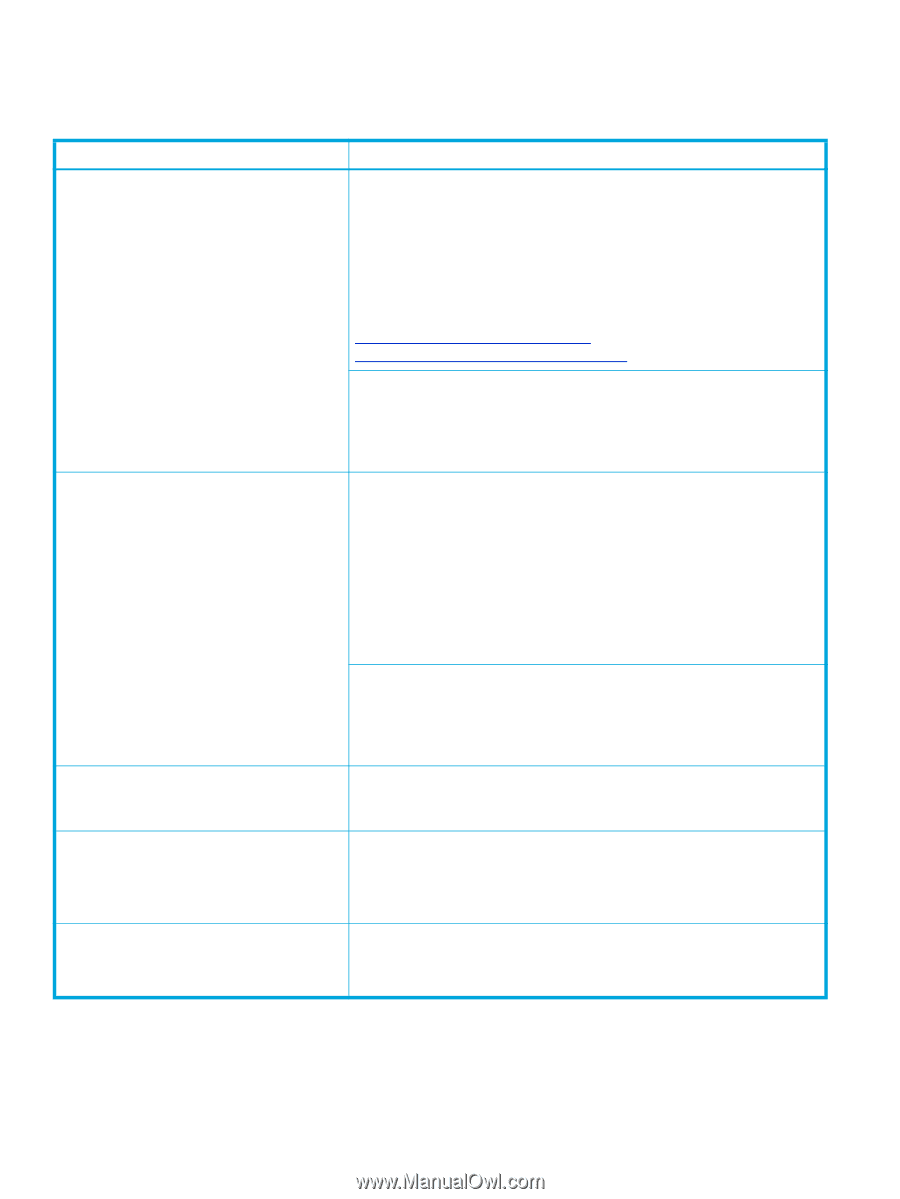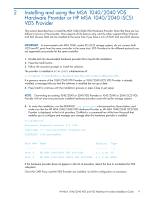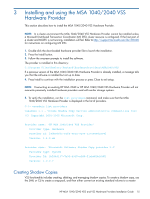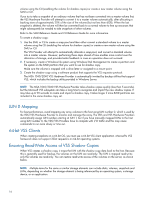HP MSA 1040 HP MSA 1040/2040 VDS and VSS Hardware Providers Installation Guide - Page 12
Troubleshooting, Troubleshooting the VDS Hardware Provider - adapter requirements
 |
View all HP MSA 1040 manuals
Add to My Manuals
Save this manual to your list of manuals |
Page 12 highlights
Troubleshooting This section contains troubleshooting information for the MSA 1040/2040 VDS Hardware Provider. Table 1 Troubleshooting the VDS Hardware Provider Issue Description DiskRaid exits abnormally. Halt and automatically restart the VDS service using this command: net stop vds If the problem persists, use Task Manager to terminate the dllhost.exe process that hosts the VDS provider. If more than one dllhost.exe process is running, use the Microsoft Sysinternals Process Explorer utility to determine which one is hosting the VDS provider. For more information, refer to: http://www.microsoft.com/technet/ sysinternals/utilities/ProcessExplorer.mspx In the Process Explorer main window, hover the cursor over the process name for each dllhost.exe process and look for one which displays a description containing capihwprv.dll. If you find a match, right-click on the process name and select Kill Process to terminate the process. An application error in the Windows event log states: ssProxy needs a 256-Kbyte buffer. You might need to set the MaximumSGList to a value of 65 or higher if using a SCSIPort driver. The MSA 1040/2040 CAPI Proxy requires the maximum data for the CAPI command to be 256 Kbyte. This does not apply to Storport HBA drivers. For SCSIport HBA drivers, create a MaximumSGList registry entry if it does not already exist and set it to a value of 65 or higher, if it hasn't already been set.1 Note: The SCSIport host-bus adapter driver has been removed in Windows Server 2012. Instead, use either a Storport driver or a different host-bus adapter. To set the registry for Qlogic cards using the SCSIport driver, double-click qla2300.reg in the CAPI Proxy's installation directory, such as: C:\Program Files\Hewlett-Packard\HardwareProviders\ MSA2040\VSS\qla2300.reg. Cannot view paths for the LUN in some commands. After a LUN is assigned to the host, you might need to execute a rescan operation in Device Manager to view the paths for the LUN in some commands, such as detail lun. When uninstalling the CAPI Proxy, the following message is displayed: ssProxy.exe cannot be removed The CAPI Proxy is automatically stopped during the uninstall process. If the CAPI Proxy is not stopped for some reason, manually stop it by running the following command: taskkill /F /IM ssProxy.exe /T You can also stop ssProxy.exe by using the Task Manager. After stopping the process manually, choose "Retry" to remove ssProxy.exe. 12