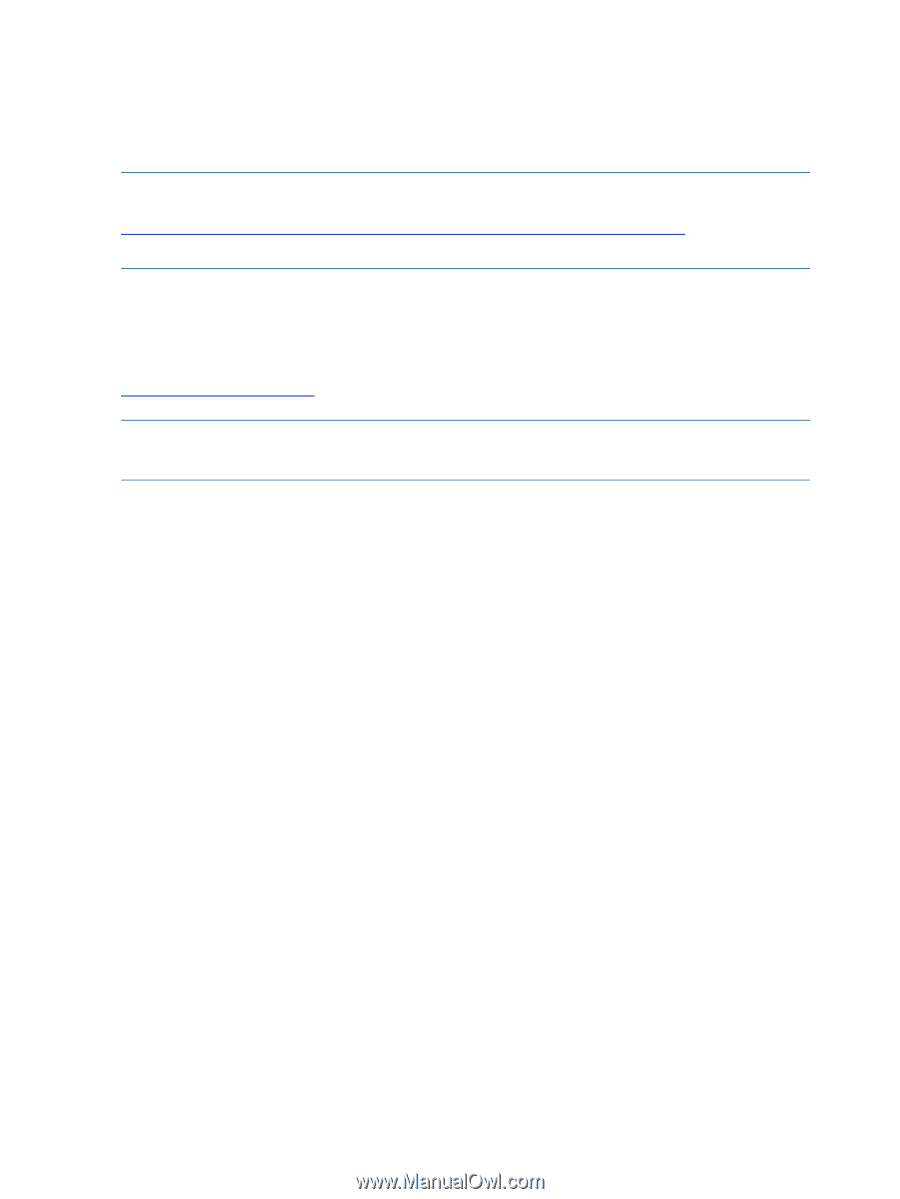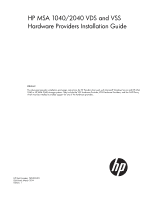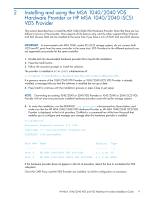HP MSA 1040 HP MSA 1040/2040 VDS and VSS Hardware Providers Installation Guide - Page 6
Storage Manager for SANs, About VSS, Supported VSS Features - vs 2040
 |
View all HP MSA 1040 manuals
Add to My Manuals
Save this manual to your list of manuals |
Page 6 highlights
interface that enables you to configure your mixed storage environment without having to use individual storage management tools. The MSA 1040/2040 VDS Hardware Provider implements the VDS 1.1 API. After the MSA 1040/2040 VDS Hardware Provider is installed, the Microsoft DiskRaid CLI and Storage Manager for SANs, or VDS client utilities from other third-party vendors, can be used to configure and manage your storage system. NOTE: For Windows Server 2012, VDS has been superseded by the Windows Storage Management API, as described in "Virtual Disk Service (Windows)" at: http://msdn.microsoft.com/en-us/library/windows/desktop/bb986750(v=vs.85).aspx: However the use of VDS is still supported. Storage Manager for SANs Storage Manager for SANs is a Microsoft Management Console (MMC) snap-in that helps you create and manage volumes on disk drive subsystems that support VDS. For more information about-and instructions for installing-the Storage Manager for SANs, search for Storage Manager for SANs at: http://technet.microsoft.com/ NOTE: Windows Server 2012 no longer supports Storage Manager for SANs. The Storage Manager for SANs snap-in for MMC has been removed. About VSS Microsoft Windows Server operating systems provide enhanced services for managing storage area networks, including Volume Shadow Copy Service (VSS). VSS, with its standard set of extensible APIs, provides the backup infrastructure for Windows Server, as well as a mechanism for creating consistent point-in-time copies of data known as shadow copies. VSS provides interfaces to ensure that volume shadow copies are in a consistent state. The MSA 1040/2040 VSS Hardware Provider installs on a server running Windows Server and enables VSS to create hardware-resident shadow copies on any array attached to the server. With the MSA 1040/2040 VSS Hardware Provider and VSS, you can create a shadow copy of the source data volume on one server and then import the shadow copy onto another server (or back to the same server). This hardware provider does not include user interfaces or standalone functionality. Instead it enables other applications to manage MSA2040 products. VShadow.exe and DiskShadow.exe are useful command-line tools for creating, deleting, querying, and managing shadow copies in a Microsoft Windows environment. DiskShadow is included in Windows Server 2008 and subsequent releases, while Vshadow is available from Microsoft as part of a large software developers' software toolkit. Third party developers have extracted and redistributed it on the Internet. Supported VSS Features The MSA 1040/2040 VSS Hardware Provider supports the following features provided by the Windows VSS subsystem: • Creating shadow copies/snapshots. • Exporting shadow copies/snapshots: prepare for use in another Windows Server system. • Importing snapshots: prepare for local use after export from another Windows Server system. • Determining when snapshots can be deleted and deleting them. • Reverting snapshots using the DiskShadow resync subcommand, which was introduced in Windows Server 2008 R2. 6