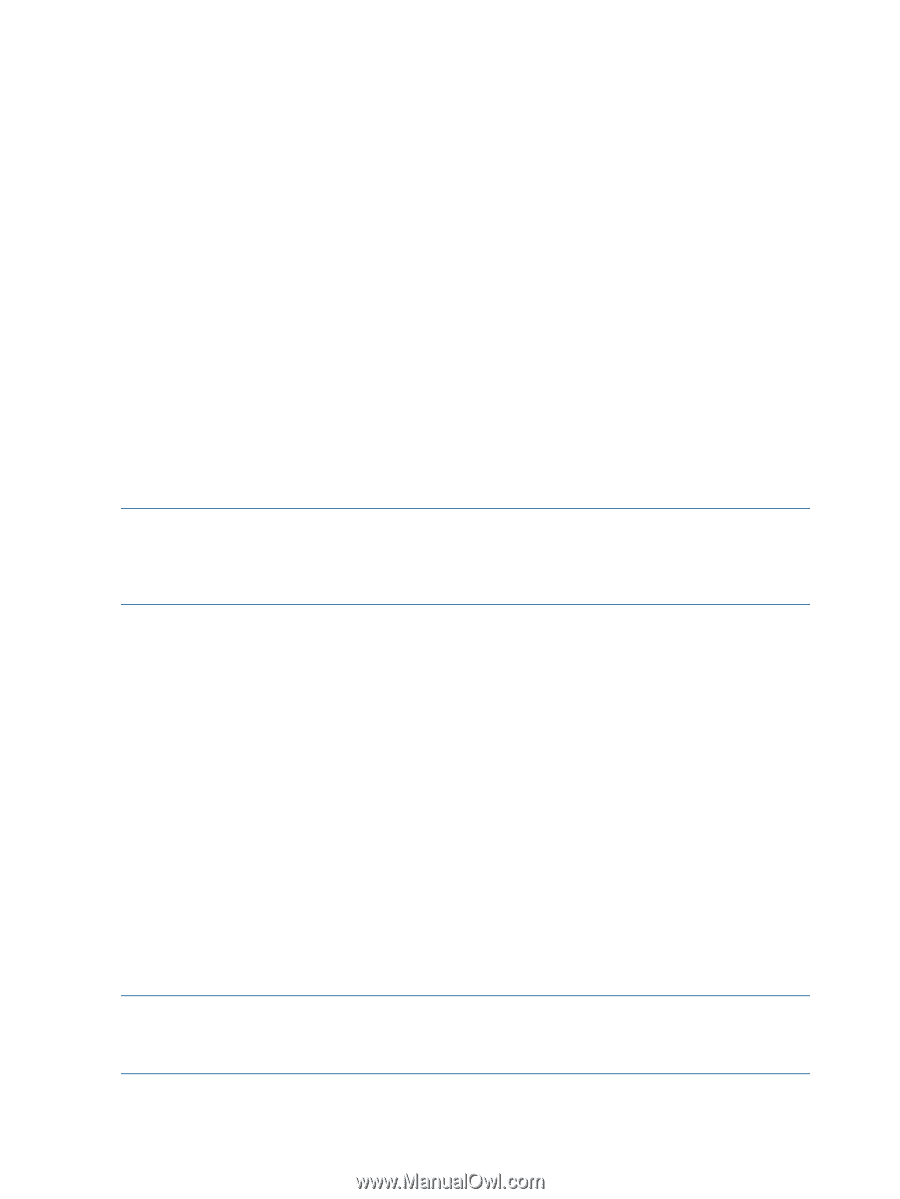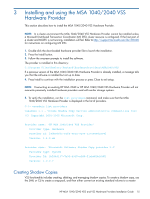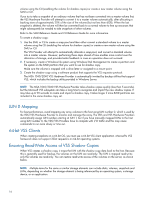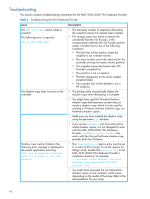HP MSA 1040 HP MSA 1040/2040 VDS and VSS Hardware Providers Installation Guide - Page 16
LUN 0 Mapping, 64-bit VSS Clients, Ensuring Read-Write Access of VSS Shadow Copies - smu reference guide
 |
View all HP MSA 1040 manuals
Add to My Manuals
Save this manual to your list of manuals |
Page 16 highlights
volume using the CLI (enabling the volume for shadow copies) or create a new master volume using the SMU or CLI. If you try to take a snapshot of an ordinary volume that has not been converted into a master volume first, the VSS Hardware Provider will attempt to convert it to a master volume automatically, after allocating a backing store of approximately 20% of the size of the volume (but not less than 6GB). When the last snapshot is deleted, the volume will then be converted back to a normal volume to free up resources that might subsequently be needed to take snapshots of other volumes. Refer to the SMU Reference Guide and CLI Reference Guide for more information. To create a shadow copy: 1. Use the SMU or CLI to create a snap pool and then either convert a standard volume to a master volume using the CLI (enabling the volume for shadow copies) or create a new master volume using the SMU or CLI. The VSS Provider will attempt to automatically allocate a snap-pool, and convert a standard volume into a master volume. However, performing these steps ahead of time enables more control over the allocation of storage, and provides better feedback in case an operation does not succeed. 2. If necessary, create a Windows file system using Windows Disk Management to create a partition and file system on the RAID partition that you want to use for shadow copy. Make sure the volume is mapped with a drive letter or assigned to a mount point. 3. Create the shadow copy using a software product that supports the VSS requestor protocol. The MSA 1040/2040 VSS Hardware Provider is automatically invoked by backup utilities that support VSS, which includes the backup utility provided in Windows Server. NOTE: The MSA 1040/2040 VSS Hardware Provider takes shadow copies quickly (less than 5 seconds), but the Microsoft VSS subsystem can take a long time to recognize and import the new shadow copies. It may take up to 90 seconds to create and import a shadow copy. It takes longer if more RAID partitions are included in the same shadow copy set. LUN 0 Mapping For best performance, avoid mapping any array volumes to the host using LUN number 0, which is used by the VDS/VSS Hardware Provider to monitor and manage the array. The VDS and VSS Hardware Providers automatically assign LUN numbers starting at LUN 1, but if you have manually mapped LUNs to the host using LUN number 0, the VDS/VSS Providers have to compete with I/O traffic and this may cause commands to run more slowly or time out. 64-bit VSS Clients When creating snapshots on a 64-bit OS, you must use a 64-bit VSS client application. Microsoft's VSS framework does not support 32-bit requestors on 64-bit operating systems. Ensuring Read-Write Access of VSS Shadow Copies When VSS creates a shadow copy, it maps the LUN with the shadow copy data back to the host. Because this is generally used for backup, the volumes on the LUN are read-only. The LUN is mapped read-write; only the volumes are read-only. You can restore read-write access of the volumes on the server, as shown below. NOTE: Multiple terms for the same or similar storage elements can include disks, volumes, snapshots and LUNs, depending on whether the storage element is being referenced by an operating system, a storage device, or an application. 16