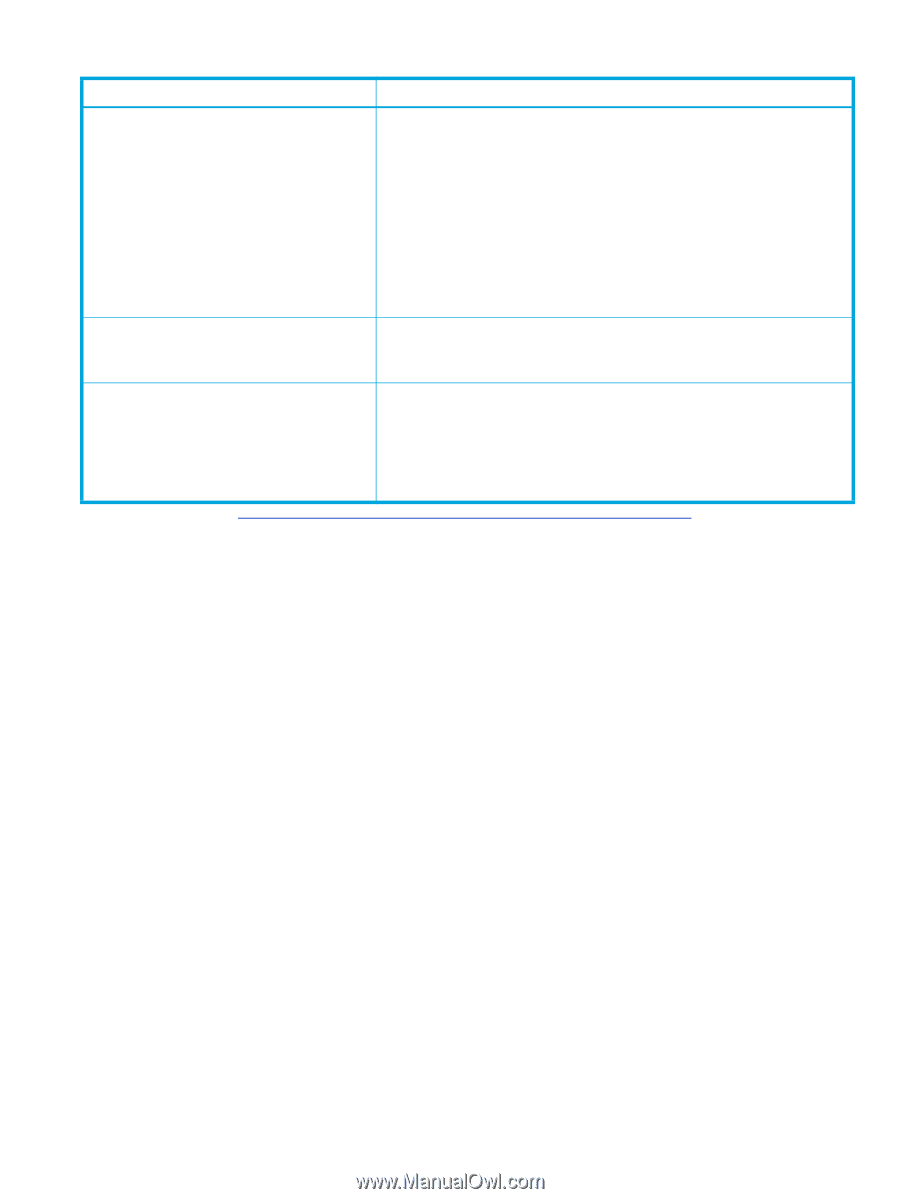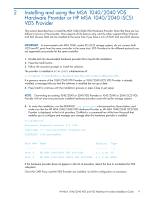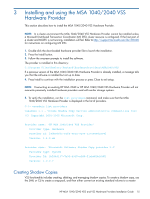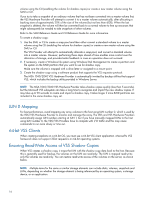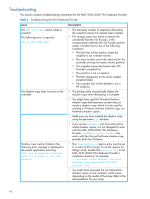HP MSA 1040 HP MSA 1040/2040 VDS and VSS Hardware Providers Installation Guide - Page 13
Uninstalling the MSA 1040/2040 VDS Hardware Provider or MSA 1040/2040 iSCSI VDS Provider - user guide
 |
View all HP MSA 1040 manuals
Add to My Manuals
Save this manual to your list of manuals |
Page 13 highlights
Table 1 Troubleshooting the VDS Hardware Provider (Continued) Issue Description A LUN appears with a capacity of 0KB If a vdisk exists on the array and no volumes are allocated from it, the VDS Hardware Provider will present the vdisk to the VDS subsystem as a LUN with 0 KB of capacity. Normally, the VDS Provider will automatically delete a vdisk when the last volume on the vdisk is removed, but this might not happen if the last volume was removed using the SMU or CLI interfaces, or while a long-running operation such as a rebuild was in progress. The 0 KB "pseudo-LUN" allows the VDS subsystem to report the vdisk's name, status, and disk configuration, and allows the vdisk to be deleted by VDS clients if desired. Alternately, if a new LUN is created on the vdisk, either using a VDS client or the embedded user interfaces, the 0 KB pseudo-LUN will disappear. DISKRAID "LBPOLICY" command fails with Setting the MPIO load balance policy to WEIGHTED PATHS via the error 0x80041008 VDS API may fail. As a workaround, use the MPIO tab in the Device Manager. DISKRAID "ASSOCIATE PORT" command might fail with error 0x80042448 This command can be used to change the controller associated with a LUN, but this operation requires that all of the LUNs allocated from the same vdisk be migrated to the other controller. If the command fails, retry the operation by using the embedded user interfaces to set the vdisk association. If unsuccessful, the embedded user interface can provide a more detailed explanation of the problem. 1. For more information see: http://msdn.microsoft.com/en-us/library/windows/hardware/ff563970(v=vs.85).aspx Uninstalling the MSA 1040/2040 VDS Hardware Provider or MSA 1040/2040 iSCSI VDS Provider To uninstall the MSA 1040/2040 VDS Hardware Provider or MSA 1040/2040 iSCSI VDS Provider, perform the following steps. 1. Choose Start > Control Panel > Add/Remove Programs or Start > Control Panel > Programs and Features 2. Depending on which version you are uninstalling, choose HP MSA 1040/2040 VDS Provider or HP MSA 1040/2040 iSCSI VDS Provider and click Change/Remove. 3. Respond appropriately to the prompts. 4. You can also select the MSA 1040/2040 CAPI Proxy from the Add Remove Programs list if you do not need it to enable either the VDS or VSS hardware provider, for which it is a prerequisite, and uninstall it now. To uninstall the MSA 1040/2040 VSS Hardware Provider, see Uninstalling the MSA 1040/2040 VSS Hardware Provider on page 19. HP MSA 1040/2040 VDS and VSS Hardware Providers Installation Guide 13