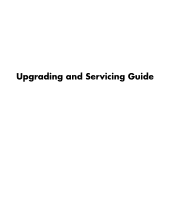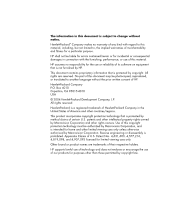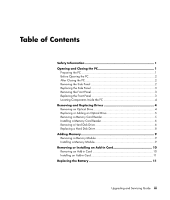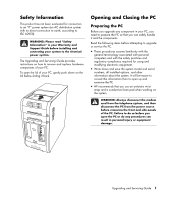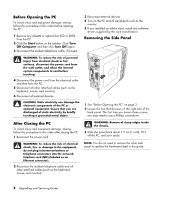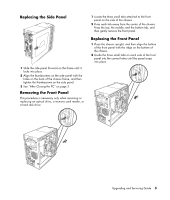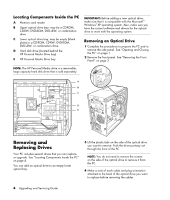HP Media Center m1200 Upgrading and Servicing Guide - Page 3
Table of Contents
 |
View all HP Media Center m1200 manuals
Add to My Manuals
Save this manual to your list of manuals |
Page 3 highlights
Table of Contents Safety Information 1 Opening and Closing the PC 1 Preparing the PC 1 Before Opening the PC 2 After Closing the PC 2 Removing the Side Panel 2 Replacing the Side Panel 3 Removing the Front Panel 3 Replacing the Front Panel 3 Locating Components Inside the PC 4 Removing and Replacing Drives 4 Removing an Optical Drive 4 Replacing or Adding an Optical Drive 5 Removing a Memory Card Reader 5 Installing a Memory Card Reader 6 Removing a Hard Disk Drive 6 Replacing a Hard Disk Drive 8 Adding Memory 9 Removing a Memory Module 9 Installing a Memory Module 9 Removing or Installing an Add-in Card 10 Removing an Add-in Card 10 Installing an Add-in Card 11 Replacing the Battery 11 Upgrading and Servicing Guide iii

Upgrading and Servicing Guide
iii
Safety Information
.........................................................................
1
Opening and Closing the PC
...........................................................
1
Preparing the PC
......................................................................................
1
Before Opening the PC
.............................................................................
2
After Closing the PC
..................................................................................
2
Removing the Side Panel
...........................................................................
2
Replacing the Side Panel
...........................................................................
3
Removing the Front Panel
...........................................................................
3
Replacing the Front Panel
..........................................................................
3
Locating Components Inside the PC
............................................................
4
Removing and Replacing Drives
.....................................................
4
Removing an Optical Drive
........................................................................
4
Replacing or Adding an Optical Drive
........................................................
5
Removing a Memory Card Reader
..............................................................
5
Installing a Memory Card Reader
...............................................................
6
Removing a Hard Disk Drive
......................................................................
6
Replacing a Hard Disk Drive
......................................................................
8
Adding Memory
.............................................................................
9
Removing a Memory Module
.....................................................................
9
Installing a Memory Module
......................................................................
9
Removing or Installing an Add-in Card
.........................................
10
Removing an Add-in Card
.......................................................................
10
Installing an Add-in Card
.........................................................................
11
Replacing the Battery
...................................................................
11
Table of Contents