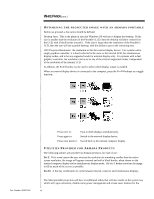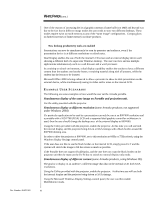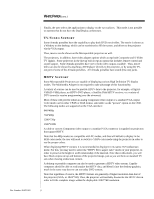HP Microportable Projector MP1800 Compaq Microportable Projectors & the Ar - Page 8
Armada Lineup External Monitor Resolution And Refresh Rates
 |
View all HP Microportable Projector MP1800 manuals
Add to My Manuals
Save this manual to your list of manuals |
Page 8 highlights
Doc Number 20AT1020 WHITE PAPER (cont.) ... ARMADA LINEUP The following Armada Products have single graphics controller architectures: • Armada 1100 series • Armada 1500 and 1500c series • Armada 1700 and 1750 series • Armada 4100 and 4200 series • Armada 3500 series • Armada 6500 series The following Armada Products have a dual graphics controller architecture: • Armada 7300 and 7400 series • Armada 7700 and 7800 series • Armada E700 / M700 / E500 / M300 series • Future Armadas in the E and M families, with improved graphics capabilities and dual display support will be available in the second half of 2000, further enhancing its use with the Microportable Projectors. Although the Armada product line currently does not offer any digital video ports (such as DVI or DFP), the Microportable projectors are capable of receiving digital video data thru a secondary connector. Plug-in graphics cards with such a capability can be installed on Armada's docking stations (ArmadaStation), or any other Compaq desktop computer. There are 3rd party PCMCIA graphics adapters that provide a digital DVI interface if needed; these adapters either disable the internal Armada graphics controller, or configures the device as a multimonitor system. EXTERNAL MONITOR RESOLUTION AND REFRESH RATES When it comes to resolution, the Microportable projectors will work best at its native resolutions of 800 by 600 (SVGA) or 1024 by 768 (XGA) pixels. They will accept anything between 640 by 480 (VGA) and 1280 by 1024 (SXGA), based on model. SVGA projectors will not downscale from SXGA as the resulting image quality is not good. Likewise, our Armada portables are all capable of displaying at the optimal 1024 by 768 while in external-display mode, and many other combinations while in simultaneous display. A 60Hz refresh rate is the most common, especially if driving the internal LCD simultaneously; as refresh rate is increased, possible visual artifacts are eliminated. We do not recommend (though some projectors support it) the use of any interlaced mode. The ability to display larger number of colors is dependent on the Armada model being used. Higher amounts of frame buffer memory will allow for higher color depth. The high-end Armada E700, M700, 7400 and 7800 series all have 4MB and 8MB of graphics frame buffer (based on model), which easily allows for the display of 1024 by 768 pixels of resolution at true color (24 bits, or 16 million colors). Many users of portables with less graphics memory will find that lowering the resolution will increase the color depth. This is a trade-off that can be evaluated prior to the presentation. Presentations with motion-video will likely benefit from the higher color 8