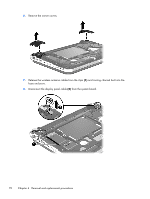HP Mini 110-4100ca HP Mini 210, HP Mini 110, Compaq Mini CQ10 - Maintenance an - Page 73
Open the computer as far as it will open., Turn the computer right-side up with the front toward you.
 |
View all HP Mini 110-4100ca manuals
Add to My Manuals
Save this manual to your list of manuals |
Page 73 highlights
4. Insert a screw driver or similar thin tool into the keyboard release area, and then press on the back of the keyboard until the keyboard disengages from the computer. 5. Turn the computer right-side up with the front toward you. 6. Open the computer as far as it will open. Component replacement procedures 65

4.
Insert a screw driver or similar thin tool into the keyboard release area, and then press on the
back of the keyboard until the keyboard disengages from the computer.
5.
Turn the computer right-side up with the front toward you.
6.
Open the computer as far as it will open.
Component replacement procedures
65