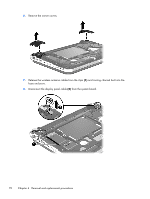HP Mini 110-4100ca HP Mini 210, HP Mini 110, Compaq Mini CQ10 - Maintenance an - Page 79
Disconnect the speaker cable, to which the power button board cable is connected, and then
 |
View all HP Mini 110-4100ca manuals
Add to My Manuals
Save this manual to your list of manuals |
Page 79 highlights
9. Remove the two Phillips PM2.0×5.0 screws that secure the top cover to the base enclosure. 10. Turn the computer right side up, with the front toward you. 11. Open the computer as far as it will open. 12. Release the ZIF connector (1) to which the power button board cable is connected, and then disconnect the power button board cable (2) from the system board. 13. Disconnect the speaker cable (3) from the system board. Component replacement procedures 71

9.
Remove the two Phillips PM2.0×5.0 screws that secure the top cover to the base enclosure.
10.
Turn the computer right side up, with the front toward you.
11.
Open the computer as far as it will open.
12.
Release the ZIF connector
(1)
to which the power button board cable is connected, and then
disconnect the power button board cable
(2)
from the system board.
13.
Disconnect the speaker cable
(3)
from the system board.
Component replacement procedures
71