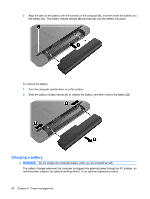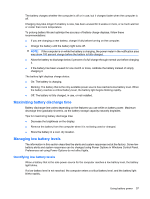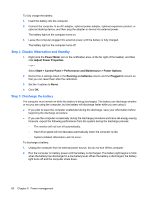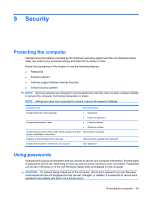HP Mini 311-1028TU Mini User Guide - Windows XP - Page 66
The computer takes the following actions for a critical battery level, Standby
 |
View all HP Mini 311-1028TU manuals
Add to My Manuals
Save this manual to your list of manuals |
Page 66 highlights
The computer takes the following actions for a critical battery level: ● If Hibernation is enabled and the computer is on or in Standby, the computer initiates Hibernation. ● If Hibernation is disabled and the computer is on or in Standby, the computer remains briefly in Standby, and then shuts down and loses any unsaved information. 58 Chapter 8 Power management

The computer takes the following actions for a critical battery level:
●
If Hibernation is enabled and the computer is on or in Standby, the computer initiates Hibernation.
●
If Hibernation is disabled and the computer is on or in Standby, the computer remains briefly in
Standby, and then shuts down and loses any unsaved information.
58
Chapter 8
Power management