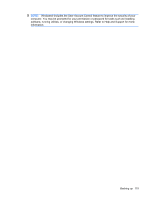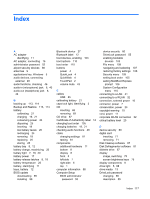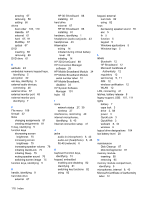HP Mini 5103 HP Mini User Gudie - Windows XP, Windows Vista, Windows 7 - Page 127
Backup and Restore, Disk Cleanup software - screen replacement
 |
View all HP Mini 5103 manuals
Add to My Manuals
Save this manual to your list of manuals |
Page 127 highlights
Index A AC adapter identifying 11 AC adapter, connecting 16 administrator password 52 airport security devices 86 antennas 9 applications key, Windows 5 audio devices, connecting external 46 audio functions, checking 46 audio-in (microphone) jack 6, 43 audio-out (headphone) jack 6, 43 B backing up 113, 114 Backup and Restore 113, 114 battery calibrating 21 charging 19, 21 conserving power 24 disposing 25 inserting 18 low battery levels 20 recharging 24 removing 18 replacing 25 storing 25 battery bay 8, 12 battery charge, maximizing 20 battery light 7, 19, 20 battery power 17 battery release latches 8, 18 battery temperature 25 battery, identifying 11 bays, battery 12 BIOS update downloading 99 installing 99 Bluetooth device 27 Bluetooth label 12 boot devices, enabling 103 boot options 110 boot order 110 buttons power 4 QuickLook 4 QuickWeb 4 TouchPad 2 volume mute 43 C cables USB 65 calibrating battery 21 caps lock light, identifying 3 CD inserting 68 removing 69 CD drive 67 Certificate of Authenticity label 12 changing boot order 105 charging batteries 19, 21 checking audio functions 46 clicks changing settings 81 testing 81 components additional hardware 11 bottom 8 display 8 front 5 left-side 7 right-side 6 top 1 computer information 98 Computer Setup BIOS administrator password 53 device security 60 DriveLock password 55 enabling bootable devices 103 File menu 109 navigating and selecting 107 restoring factory settings 108 Security menu 109 setting boot order 105 setting MultiBoot Express prompt 106 System Configuration menu 110 connecting to a LAN 41 connecting to a WLAN 32 connection, external power 16 connector, power 7 conservation, power 24 copyright warning 70 cord, power 11 corporate WLAN connection 32 critical battery level 20 D device security 60 digital card inserting 71 removing 71 Disk Cleanup software 87 Disk Defragmenter software 87 diskette drive 67 display image, switching 75 screen brightness keys 75 display components 8 drive light 5, 88 drive media 13 DriveLock password changing 58 description 55 Index 117