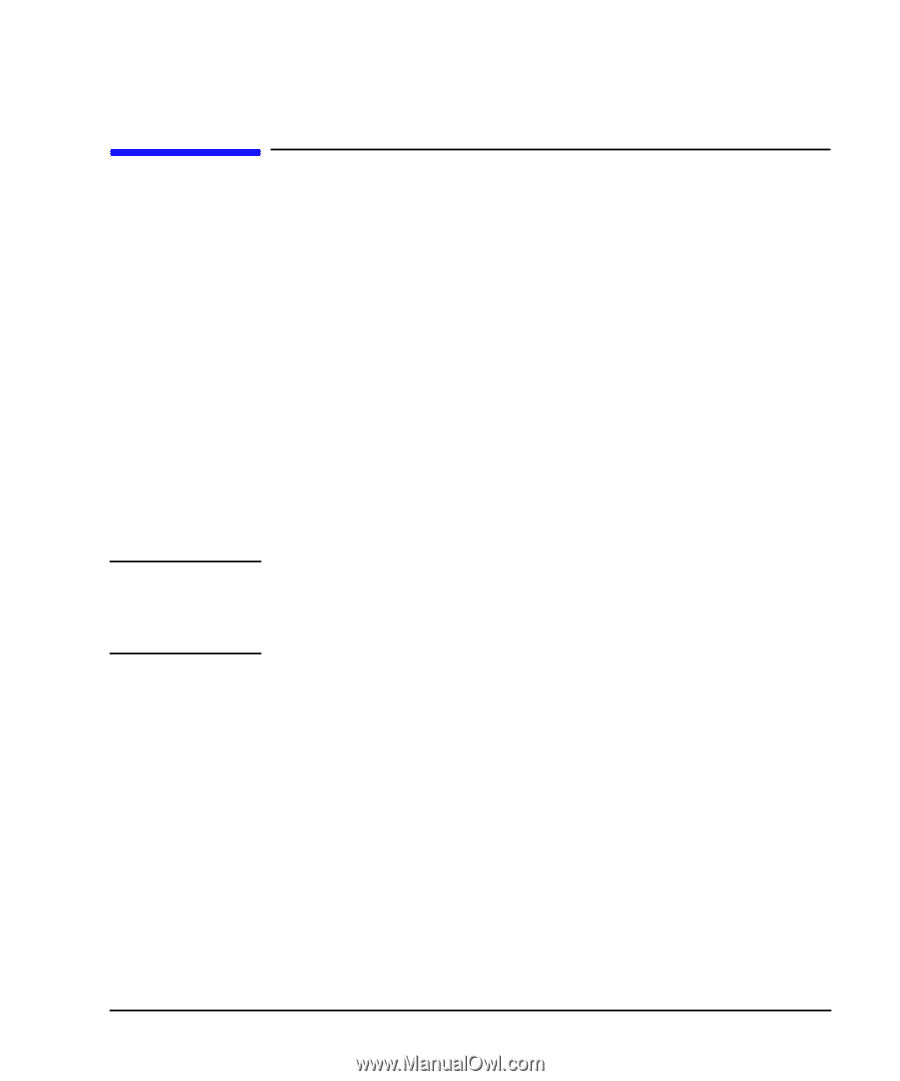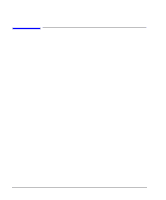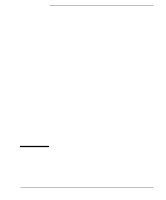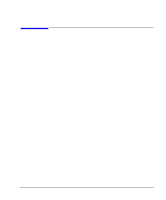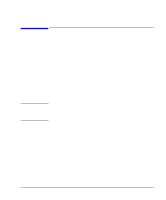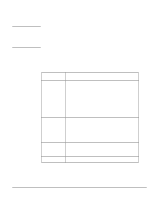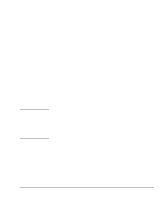HP Model 748 HP Model 748 Workstation Owner's Guide - Page 125
Recovering from a System Panic, graphics subsystem is con d as the console.
 |
View all HP Model 748 manuals
Add to My Manuals
Save this manual to your list of manuals |
Page 125 highlights
Dealing With Problems Recovering from a System Panic CAUTION: Recovering from a System Panic A system panic simply means that the operating system encountered a condition that it did not know how to respond to, so it halted your system. System panics are rare and not always the result of a catastrophe. They sometimes occur at boot if your system previously was not shut down properly. Sometimes they occur as the result of a hardware failure. In a clustered HP-UX environment, a diskless client node will panic if too much time has elapsed since its last communication with its server. This could be the result of nothing more than a LAN cable that has been disconnected for too long. Recovering from a system panic can be as simple as rebooting your system. If you have an up-to-date set of file system backup or system recovery tapes, the worst case scenario would involve reinstalling the operating system and restoring any files that were lost or corrupted. If this situation was caused by a rare hardware failure such as a disk head crash, you will, of course, have to have the hardware fixed before you can perform the reinstallation. If you use fast boot mode with the Model 748i VMEbus chassis, and a graphics card is installed in the Model 743/744, make sure only one graphics subsystem is installed in the Model 743/744 board computer and that the graphics subsystem is configured as the console. When fast boot is selected during boot configuration the Processor-Dependent Code ("PDC") does a very abbreviated test of only the console path. If your Model 743/744 has graphics (on-board or as an additional card) and the console device is an RS-232C port, then the system cannot successfully boot in fast boot mode and will panic. This is because the PDC code cannot initialize the graphics ASIC, if it is not the console. 10-5