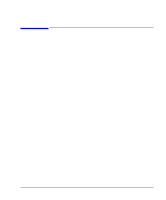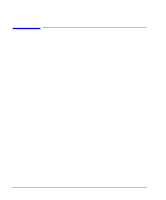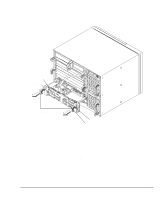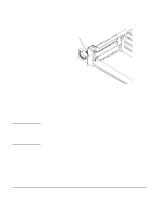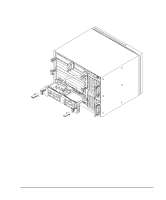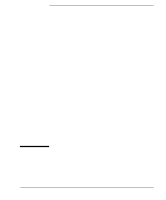HP Model 748 HP Model 748 Workstation Owner's Guide - Page 48
Hardware Installation, Tools Required, Procedure
 |
View all HP Model 748 manuals
Add to My Manuals
Save this manual to your list of manuals |
Page 48 highlights
EISA Card Installation Hardware Installation Hardware Installation Tools Required You'll need the following items to access the EISA cards in the Model 748 • Medium flat-tipped screwdriver. • Static-free work area. Procedure 1 Stop any application programs, and then shut down your workstation. 2 Turn the workstation off, and unplug the power cord(s). 3 Using a flat-tipped screwdriver, unscrew the captive screws inside the EISA module handles five to seven turns (until each screw pops out). 4 Grasp the EISA module handles and pull the EISA module out of the chassis, as shown in Figure 4-1. 4-4
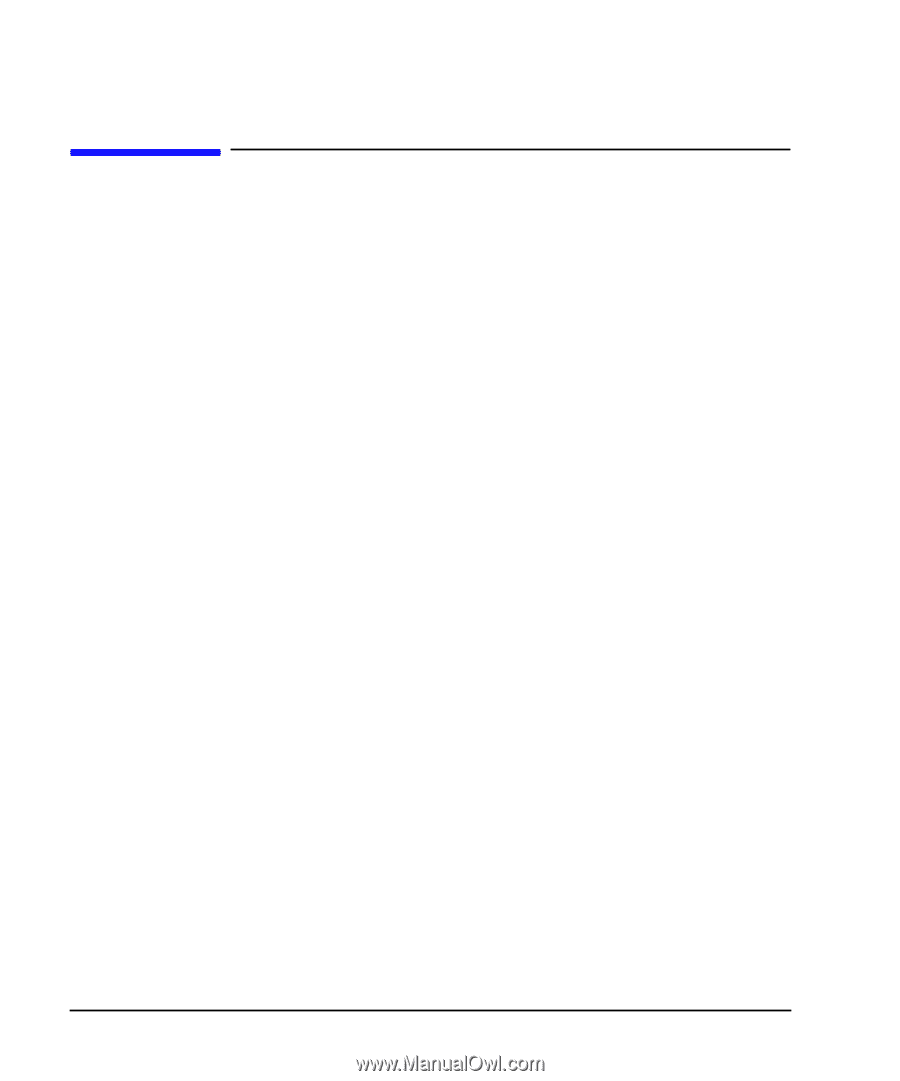
4-4
EISA Card Installation
Hardware Installation
Hardware Installation
Tools Required
You’ll need the following items to access the EISA cards in the Model 748
•
Medium flat-tipped screwdriver.
•
Static-free work area.
Procedure
1
Stop any application programs, and then shut down your workstation.
2
Turn the workstation off, and unplug the power cord(s).
3
Using a flat-tipped screwdriver, unscrew the captive screws inside the
EISA module handles five to seven turns (until each screw pops out).
4
Grasp the EISA module handles and pull the EISA module out of the
chassis, as shown in Figure 4-1.