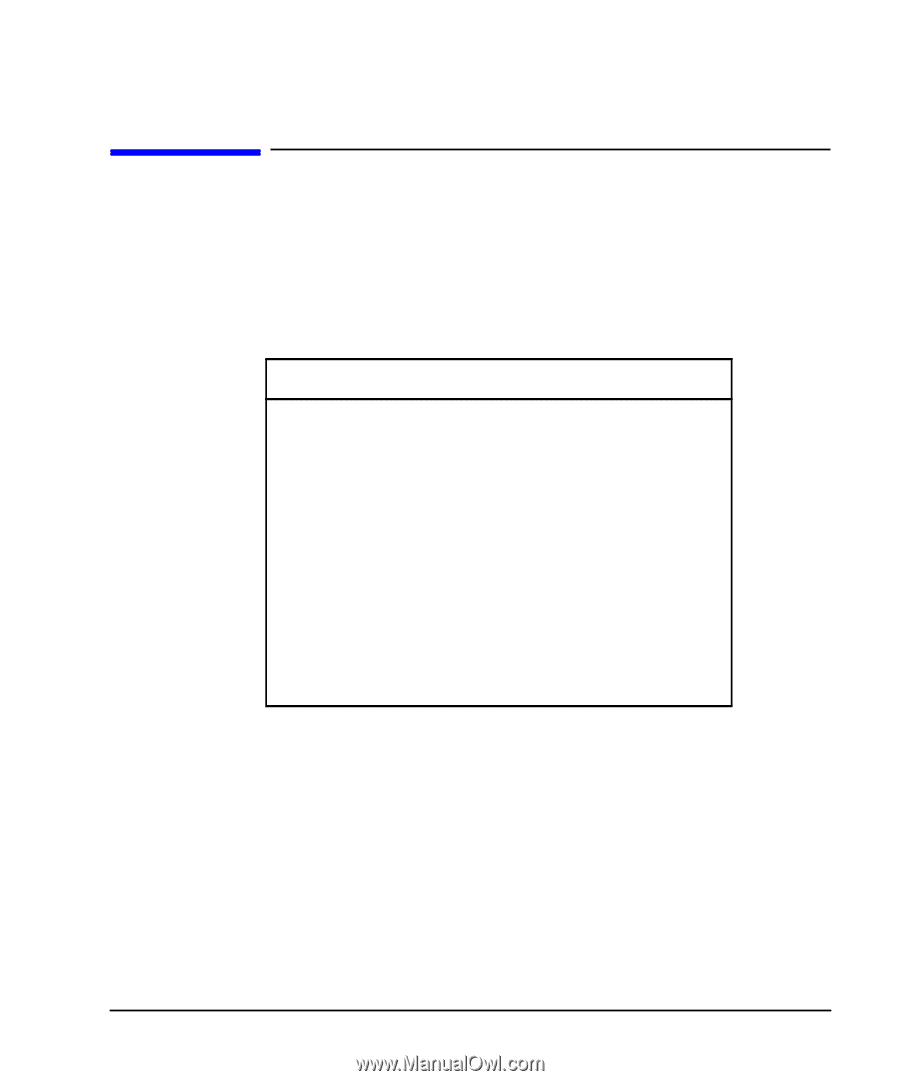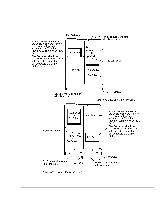HP Model 748 HP Model 748 Workstation Owner's Guide - Page 65
Hardware Installation for Drives, Tools for Installation
 |
View all HP Model 748 manuals
Add to My Manuals
Save this manual to your list of manuals |
Page 65 highlights
Installing and Configuring Mass Storage Devices Hardware Installation for Drives Table 6-1 Hardware Installation for Drives The following products are supported for mass storage in the Model 748i. The mass storage module can hold up to four drives. All products include installation hardware for either a 3.5-in. or 5.25-in. mass storage bay: Supported Mass Storage Products Description 4 GB Single-Ended Disk 2 GB Single-Ended Disk 1 GB Single-Ended Disk (with Model 743 processor only) 2 GB Fast Wide Differential Disk (requires optional tray) 4 GB Fast Wide Differential Disk (requires optional tray) 9 GB Fast Wide Differential Disk (requires optional tray) 3.5 in., DDS Tape Drive 5.25 in., CD-ROM Drive 3.5 in., 1.4 MB flexible disk drive Tools for Installation Before you start to install a new drive, make sure you have the following tools: Medium flat-tipped screwdriver. #1 Pozidriv driver. Static-free work area. 6-3