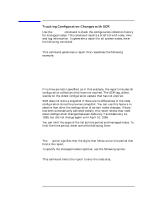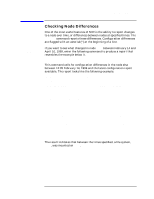HP Model 755/125cL System Configuration Repository User's Reference: HP-UX/HP - Page 24
following command, To remove a tag, enter the following command
 |
View all HP Model 755/125cL manuals
Add to My Manuals
Save this manual to your list of manuals |
Page 24 highlights
SCR Overview Using Tags to Simplify Node Management In the future, you can use the StandardConfig tag instead of typing the date and time in commands. Tags can be modified or deleted using options with scrtag. For example, to move the tag, StandardConfig, for node elsa to the next snapshot (now labeled "latest"), enter the following command: # scrtag -m elsa StandardConfig 199904181305 To remove a tag, enter the following command: # scrtag -d elsa StandardConfig This command removes only the tag, not the configuration. 24 Chapter 2

24
Chapter 2
SCR Overview
Using Tags to Simplify Node Management
In the future, you can use the StandardConfig tag instead of typing the
date and time in commands. Tags can be modified or deleted using
options with scrtag. For example, to move the tag, StandardConfig, for
node elsa to the next snapshot (now labeled “latest”), enter the
following command:
# scrtag –m elsa StandardConfig 199904181305
To remove a tag, enter the following command:
# scrtag –d elsa StandardConfig
This command removes only the tag, not the configuration.