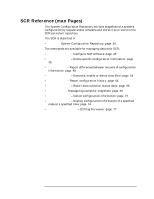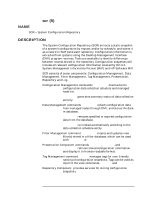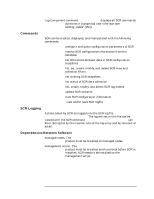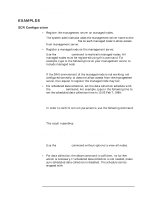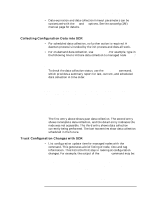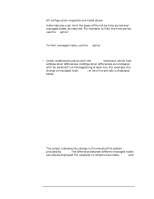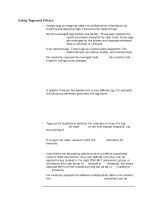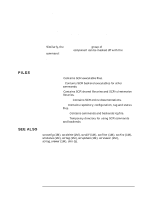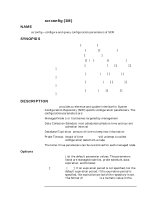HP Model 755/125cL System Configuration Repository User's Reference: HP-UX/HP - Page 38
Host File System Index], HP-UX Standard Groups Definition
 |
View all HP Model 755/125cL manuals
Add to My Manuals
Save this manual to your list of manuals |
Page 38 highlights
SCR Reference (man Pages) scr (5) - Track Configuration Changes with SCR All configuration snapshots are listed above. Administrators can limit the scope of the list by time period and managed nodes, as required. For example, to limit the time period, use the -p option: # scrhist -p 19990101 19990226 # scrhist -p 19990401 latest To limit managed nodes, use the -n option: # scrhist -n node2 • Check modification points with the scrdiff command, which lists configuration differences. Configuration differences are indicated with an asterisk(*) at the beginning of each line. For example, the change to managed node, node2, at two time periods is displayed below. # scrdiff node2:199902141205 node2:latest [BASE] node2 : 02/14/1999 12:05 PST [TARGET] node2 : 04/10/1999 13:05 PDT (latest) No filter applied. COMPONENT NAME BASE GROUP NAME ATTRIBUTE NAME "HP-UX Standard Groups Definition" "Host File System" * [Host File System Index] - * [Mount Point] - node4:/SCR * [Remote Mount Point] - * [File System Type] - * [File System Access] - 1:Read-Write : : : TARGET 11 node4 nfs The output indicates the change is the mounted file system /SCR provided by node4. The difference between different managed nodes can also be displayed. For example, to compare two nodes, node1 and node2: 38 Reference