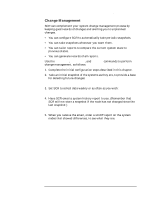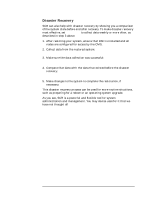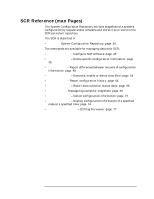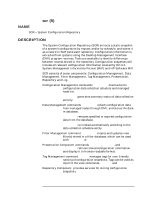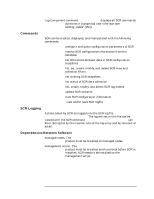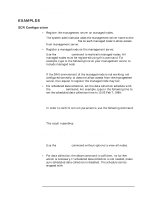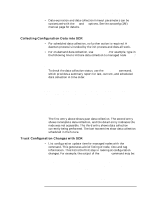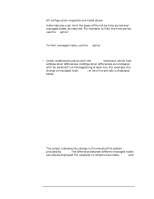HP Model 755/125cL System Configuration Repository User's Reference: HP-UX/HP - Page 34
Description
 |
View all HP Model 755/125cL manuals
Add to My Manuals
Save this manual to your list of manuals |
Page 34 highlights
SCR Reference (man Pages) scr (5) - DESCRIPTION scr (5) NAME SCR - System Configuration Repository DESCRIPTION The System Configuration Repository (SCR) extracts a static snapshot of a system's configuration by request and/or by schedule, and stores it as a record in SCR persistent repository. Configuration information is extracted from systems using the Desktop Management Interface (DMI) program routines. Tools are available to identify differences between records stored in the repository. Configuration snapshots will include all relevant configuration information covered by HP-UX System Management Information Format (MIF) and HP Software MIF. SCR consists of seven components: Configuration Management, Data Management, Filter Management, Tag Management, Presentation, Repository and Log. Configuration Management commands scrconfig maintains the configuration data collection schedule and managed node list. scrstatus generates summary status of data collection activity. Data Management commands scrupdate collects configuration data from managed nodes through DMI, and stores the data in database. scrdelete removes specified or expired configuration data from the database. scrupdate is invoked automatically according to the data collection schedule set by scrconfig. Filter Management command scrfilter creates and updates view filter(s) stored in a filter database, which can be used with scrviewer or scrdiff. Presentation Component commands scrhist, scrdiff, and scrviewer retrieve stored configuration information and display it in human readable format. Tag Management command scrtag manages tags for user friendly naming of configuration snapshots. Tags can be used as input to the view commands, scrdiff and scrviewer. Repository Component provides services for storing configuration snapshots. 34 Reference