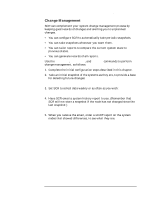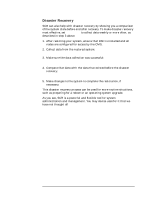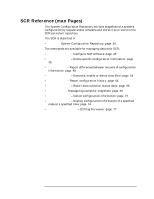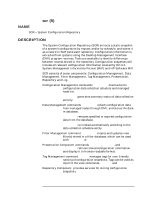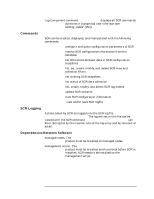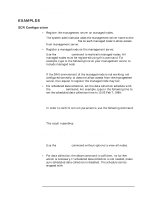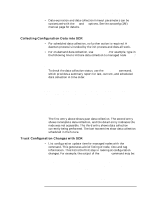HP Model 755/125cL System Configuration Repository User's Reference: HP-UX/HP - Page 32
Disaster Recovery, node1, time node1
 |
View all HP Model 755/125cL manuals
Add to My Manuals
Save this manual to your list of manuals |
Page 32 highlights
SCR Overview Additional Uses of SCR Disaster Recovery SCR can also help with disaster recovery by showing you a comparison of the system state before and after recovery. To make disaster recovery most effective, set scrconfig to collect data weekly or more often, as described in step 3 above. 1. After restoring your system, ensure that DMI is installed and all nodes are configured for access by the CMS. 2. Collect data from the restored system: # scrupdate -n node1 3. Make sure the data collection was successful: # scrstatus 4. Compare that data with the data that existed before the disaster recovery: # scrdiff node1:time node1:lastest 5. Make changes to the system to complete the restoration, if necessary. This disaster recovery process can be used for more routine situations, such as preparing for a reboot or an operating system upgrade. As you see, SCR is a powerful and flexible tool for system administration and management. You may devise uses for it that we have not thought of! 32 Chapter 2