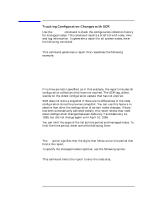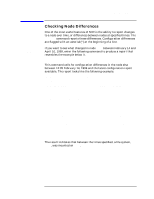HP Model 755/125cL System Configuration Repository User's Reference: HP-UX/HP - Page 25
Using Filters, Simple Filter Example
 |
View all HP Model 755/125cL manuals
Add to My Manuals
Save this manual to your list of manuals |
Page 25 highlights
SCR Overview Using Filters Using Filters Component information collected by SCR might include information you do not want to see. With scrfilter, you can create a view or display filter to limit the information SCR shows you or prints. While the scrfilter command generally does not change what information is collected (only limiting the information you see or print), the probe filter (see "Using the Probe Filter" on page 29) actually determines the data collected by SCR. With the scrfilter command, you can designate a filter extension flag for a MIF component, group, or attribute. If the extension flag is on, information about the object will be viewed. If it is off, the information will not be viewed. • "Simple Filter Example" on page 26 - "Default scrviewer Report" on page 26 - "Applying a Filter" on page 27 - "Editing a Filter Definition" on page 27 • "Standard Filters" on page 28 • "Using the Probe Filter" on page 29 Chapter 2 25