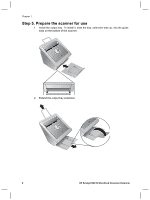HP N6010 Setup and Support Guide - Page 10
Step 5. Prepare the scanner for use - scanjet document scanner
 |
UPC - 882780590472
View all HP N6010 manuals
Add to My Manuals
Save this manual to your list of manuals |
Page 10 highlights
Chapter 1 Step 5. Prepare the scanner for use 1. Install the output tray. To install it, slide the tray, extension side up, into the guide slots on the bottom of the scanner. 2. Extend the output tray extension. 8 HP Scanjet N6010 Sheetfeed Document Scanner
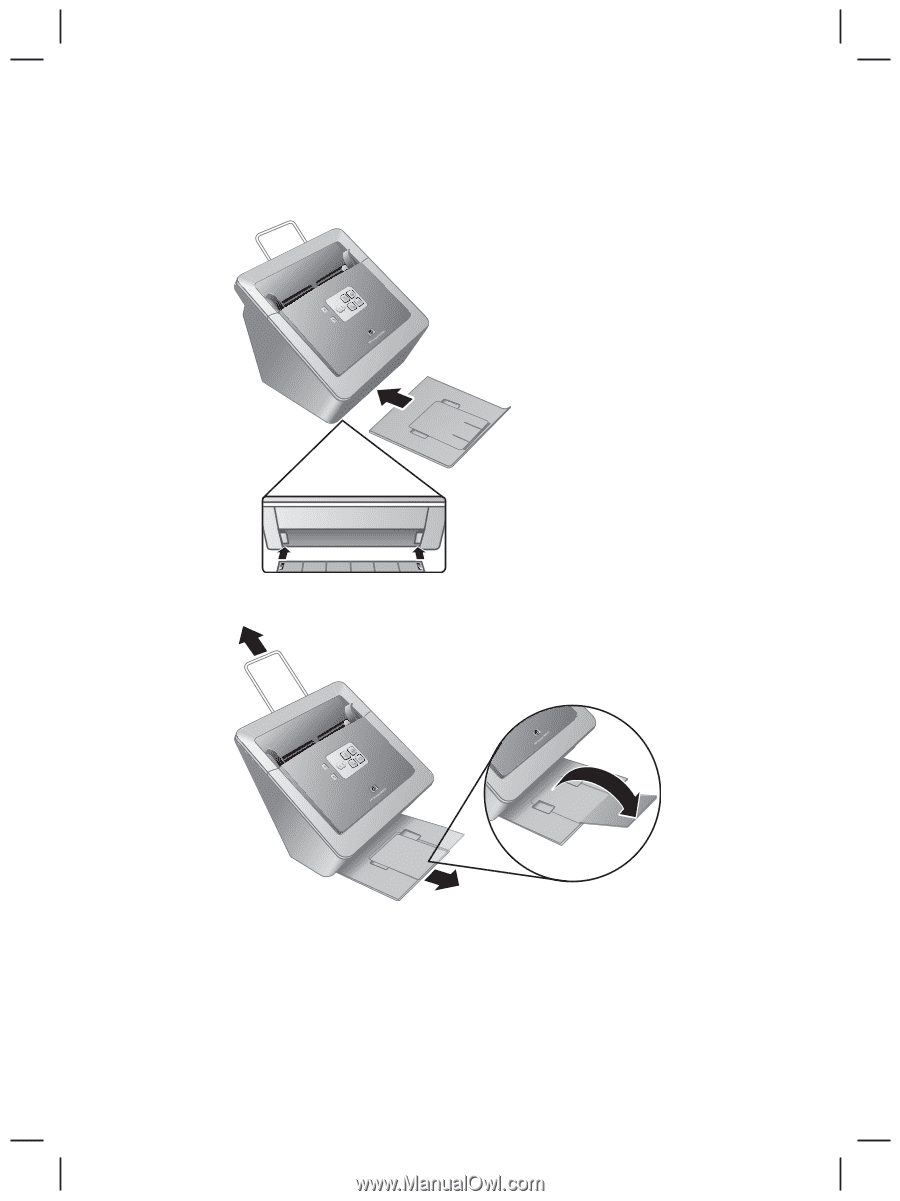
Step 5. Prepare the scanner for use
1.
Install the output tray. To install it, slide the tray, extension side up, into the guide
slots on the bottom of the scanner.
2.
Extend the output tray extension.
Chapter 1
8
HP Scanjet N6010 Sheetfeed Document Scanner