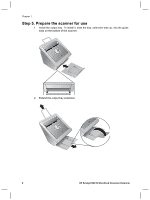Contents
1
How to get started
.................................................................................................
4
Step 1. Check the box contents
..............................................................................
4
Step 2. Install the software
......................................................................................
5
Step 3. Connect the power supply
..........................................................................
5
Step 4. Connect the USB cable
...............................................................................
7
Step 5. Prepare the scanner for use
.......................................................................
8
Step 6. Test the installation
...................................................................................
10
Scanning software CD
...........................................................................................
11
Power Save mode or Instant Lamp On mode
.......................................................
11
2
How to use the scanner buttons
........................................................................
13
Scanner buttons
....................................................................................................
13
3
Where to get additional information
..................................................................
15
HP Scanjet N6010 User Guide
..............................................................................
15
Scanner Tools Utility help
......................................................................................
15
Additional software help
........................................................................................
16
4
Care and maintenance
........................................................................................
17
5
Troubleshooting
..................................................................................................
18
Scanner does not work after installation
...............................................................
18
6
Product support
...................................................................................................
21
Accessibility
...........................................................................................................
21
HP Web site
...........................................................................................................
21
Getting assistance
.................................................................................................
21
7
HP limited warranty
.............................................................................................
23
HP limited warranty statement
...............................................................................
23
8
Regulatory information and product specifications
........................................
25
Scanner specifications
..........................................................................................
25
Environmental specifications
.................................................................................
25
Regulatory information
..........................................................................................
25
Recycling and Restricted Material Information
......................................................
26
Setup and Support Guide
3
English