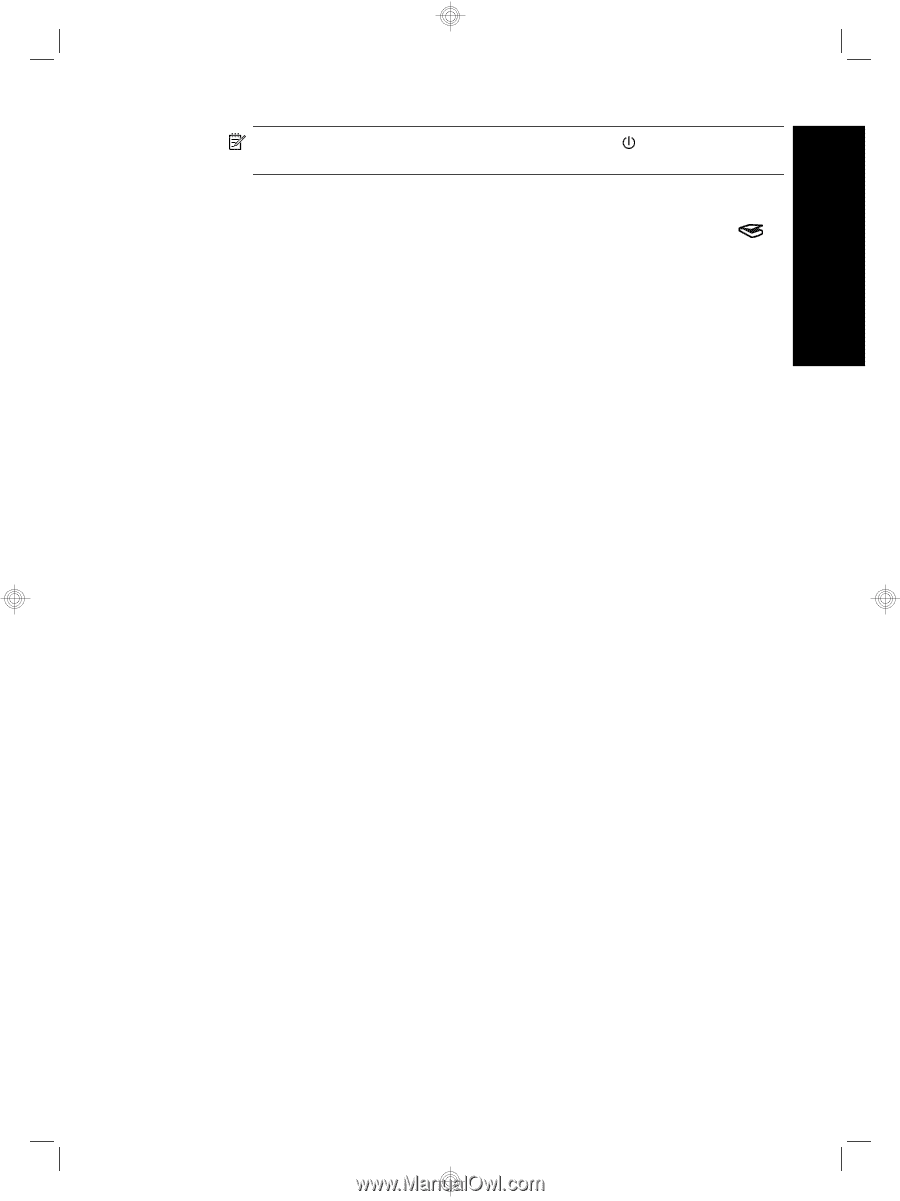HP N9120 HP Scanjet N9120 - Getting Started Guide - Page 9
Power Save - scanjet troubleshooting
 |
UPC - 883585711567
View all HP N9120 manuals
Add to My Manuals
Save this manual to your list of manuals |
Page 9 highlights
NOTE: After using the scanner, press the Power Save ( ) button on the scanner front panel to put the scanner in Power Save mode. 7. Test the installation. Place a single document page in the automatic document feeder (ADF), and then do one of the following: • If you installed the HP Smart Document Scan Software, press the Scan ( ) button. • If you did not install the HP Smart Document Scan Software, scan from the software that you intend to use for scanning. If the scan does not proceed as expected, uninstall and reinstall the HP Scanjet utilities, and then try scanning again. If reinstalling the utilities does not work, see the documentation for the scanning software for information on how to troubleshoot that program. For information on uninstalling and reinstalling the HP Scanjet utilities, see the scanner user guide. English Install the software 5