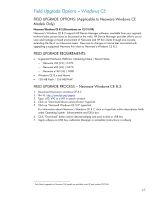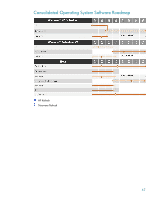HP Neoware e90 Migrating from HP Neoware Thin Clients to HP Thin Clients - Page 63
Purpose: To Apply Remotely via ezRemote Manager or ezUpdate, Purpose: To Apply via USB Key
 |
View all HP Neoware e90 manuals
Add to My Manuals
Save this manual to your list of manuals |
Page 63 highlights
Purpose: To Apply via USB Key HP Neoware Thin Client ThinPro Image (128 MB) NeoLinux 3 Purpose: To Apply "Remotely" via ezRemote Manager or ezUpdate 2. Apply softpaq via USB Key, ezRemote Manager or ezUpdate (instructions in softpaq) NOTE: Once your thin client has been upgraded to HP ThinPro, it can no longer be seen or managed by ezRemote Manager or ezUpdate. HP ThinPro can be remotely managed only by HP Device Manager and/or Altiris. 63

63
Purpose: To Apply via USB Key
HP Neoware Thin Client ThinPro Image (128 MB)
NeoLinux 3
Purpose: To Apply “Remotely” via ezRemote Manager or ezUpdate
2.
Apply softpaq via USB Key, ezRemote Manager or ezUpdate (instructions in softpaq)
NOTE:
Once your thin client has been upgraded to HP ThinPro, it can no longer
be seen or managed by ezRemote Manager or ezUpdate. HP ThinPro can
be remotely managed only by HP Device Manager and/or Altiris.