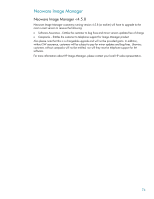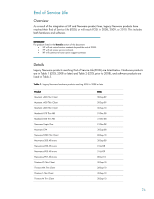HP Neoware e90 Migrating from HP Neoware Thin Clients to HP Thin Clients - Page 79
Support, Worldwide HP Support Contacts, Contacting HP Support: Frequently Asked Questions
 |
View all HP Neoware e90 manuals
Add to My Manuals
Save this manual to your list of manuals |
Page 79 highlights
Support Worldwide HP Support Contacts http://www.hp.com/support Contacting HP Support: Frequently Asked Questions Question How do I contact HP Support? Answer You can contact HP Support several ways: In North America, call 1-866-852-4854 (starting November 3, 2008) or1-800-HP-INVENT Submit a support request online at http://welcome.hp.com/country/us/en/contact /supportcase1.html. Contact your HP authorized service provider. Visit http://www.hp.com/support What information should I have ready when I contact HP Support? When you call in for support help, please be in front of your thin client and have the following information available: The model number (found on the label on the back of your unit) The serial number (found on the back of your unit) Note: Before you reach an agent, you will be asked to identify the product about which you are calling. Respond with one of the following: Desktops Thin Clients Neoware Products What happens when I call in? The call agent will be able to ascertain if your unit is still in warranty. Please be prepared to spend some time with the agent troubleshooting the issue. The agent will ask a series of questions to identify the potential repair. The agent may ask you to perform a few easy tasks. This will allow the agent to identify the problem. The majority of issues are successfully resolved by the first level support team. However, unusually complex issues may require escalation. If your case is escalated, it will be assigned to a dedicated second level support (2LS) specialist who will work with you until the issue is resolved. What if I believe I have a contract or The call in agent may transfer you an internal HP team that warranty extension that does not show will help you ascertain your coverage. The agent may ask up in the HP system when I call? you for a proof of purchase. How is my call escalated? If your issue requires further assistance, HP's second level support (2LS) handles the escalation and has the responsibility to: Manage escalated cases based on the technical merit or size and complexity of the situation 79