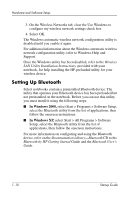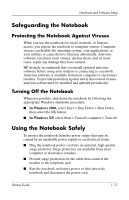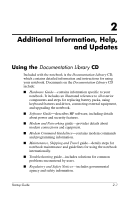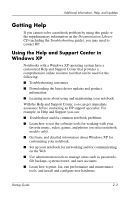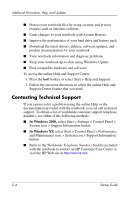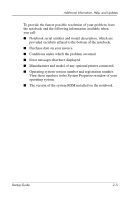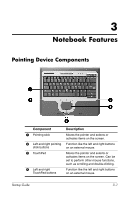HP Nw8000 Startup Guide - Page 18
Safety & Comfort Guide, Agere Softmodem AT Command Set - user guide
 |
UPC - 829160468389
View all HP Nw8000 manuals
Add to My Manuals
Save this manual to your list of manuals |
Page 18 highlights
Additional Information, Help, and Updates ■ Safety & Comfort Guide-describes the best ways to set up a safe and comfortable work environment, including ergonomic and safety information. ■ Agere Softmodem AT Command Set-provides manufacturer's modem commands for advanced users only. ■ Broadcom NetXtreme Ethernet Networking User Guide (for advanced users only). To view a guide: 1. Insert the Documentation Library CD into a CD drive. If Autorun is enabled, the reference library menu displays on the screen (this may take a few seconds). 2. Select the language of your choice, and then the guide you want to read from the reference library menu. 3. If prompted, accept the Adobe Acrobat Reader license agreement or install Acrobat Reader by following the instructions on the screen. 2-2 Startup Guide