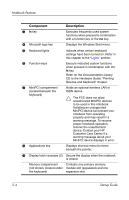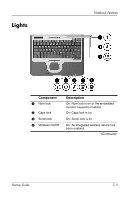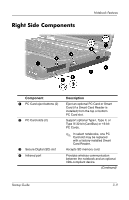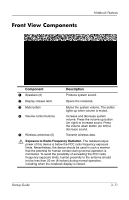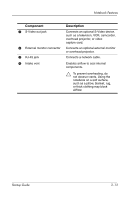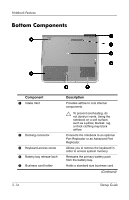HP Nw8000 Startup Guide - Page 31
Right Side Components - sd card reader
 |
UPC - 829160468389
View all HP Nw8000 manuals
Add to My Manuals
Save this manual to your list of manuals |
Page 31 highlights
Right Side Components Notebook Features Component 1 PC Card eject buttons (2) 2 PC Card slots (2) 3 Secure Digital (SD) slot 4 Infrared port Description Eject an optional PC Card or Smart Card (if a Smart Card Reader is installed) from the top or bottom PC Card slot. Support optional Type I, Type II, or Type III 32-bit (CardBus) or 16-bit PC Cards. ✎ In select notebooks, one PC Card slot may be replaced with a factory-installed Smart Card Reader. Accepts SD memory card. Provides wireless communication between the notebook and an optional IrDA-compliant device. (Continued) Startup Guide 3-9
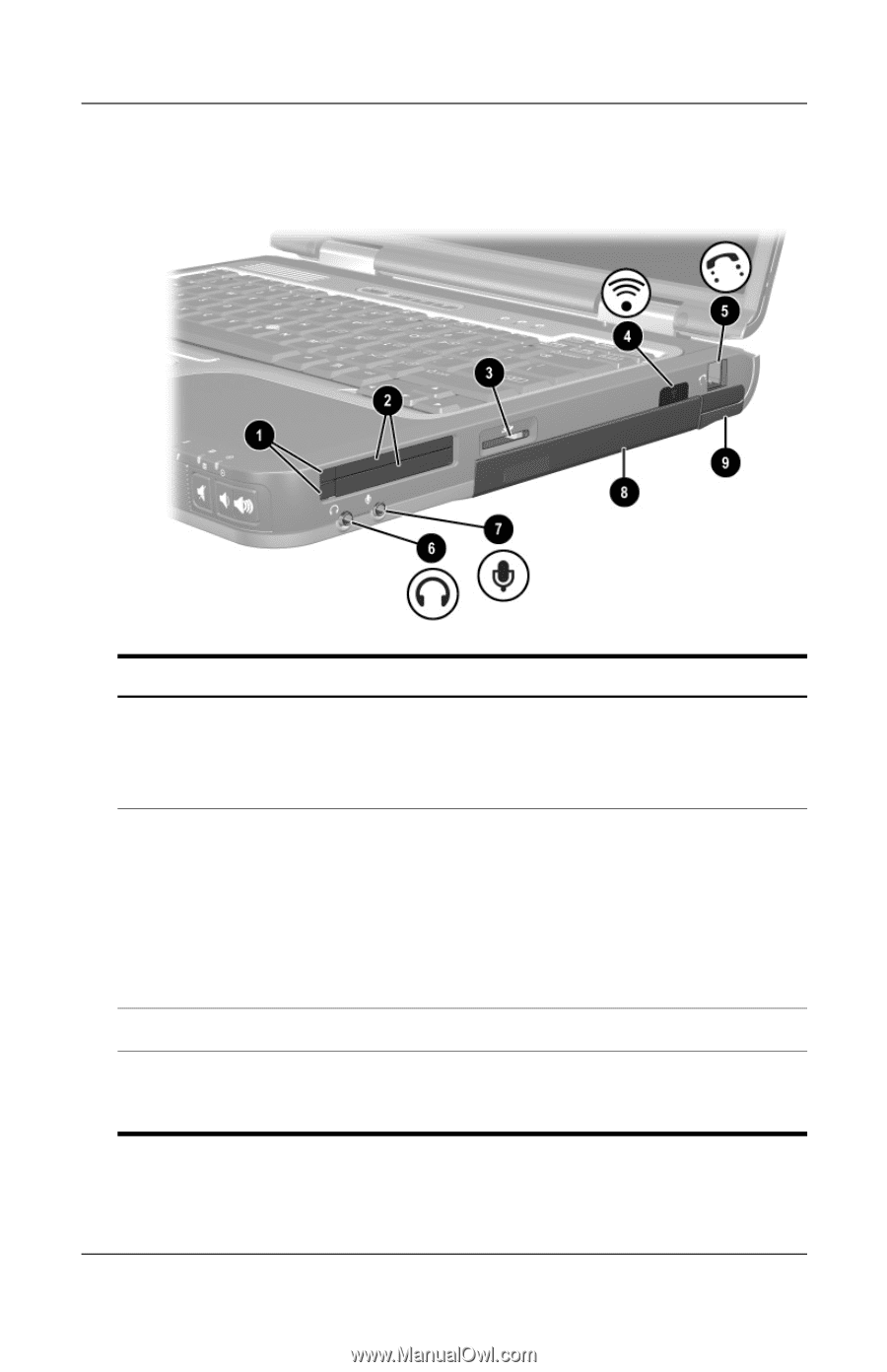
Notebook Features
Startup Guide
3–9
Right Side Components
Component
Description
1
PC Card eject buttons (2)
Eject an optional PC Card or Smart
Card (if a Smart Card Reader is
installed) from the top or bottom
PC Card slot.
2
PC Card slots (2)
Support optional Type I, Type II, or
Type III 32-bit (CardBus) or 16-bit
PC Cards.
✎
In select notebooks, one PC
Card slot may be replaced
with a factory-installed Smart
Card Reader.
3
Secure Digital (SD) slot
Accepts SD memory card.
4
Infrared port
Provides wireless communication
between the notebook and an optional
IrDA-compliant device.
(Continued)