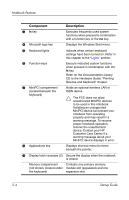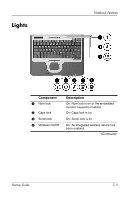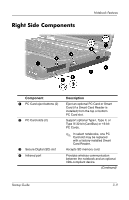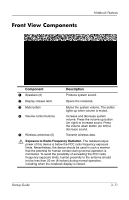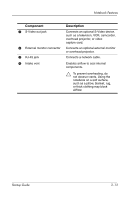HP Nw8000 Startup Guide - Page 30
Holds the primary battery pack., Battery bay
 |
UPC - 829160468389
View all HP Nw8000 manuals
Add to My Manuals
Save this manual to your list of manuals |
Page 30 highlights
Notebook Features Component 4 Optical disc drive eject button 5 Battery bay Description Opens the optical disc drive when pressed. Holds the primary battery pack. Battery pack ships outside the notebook. 3-8 Startup Guide
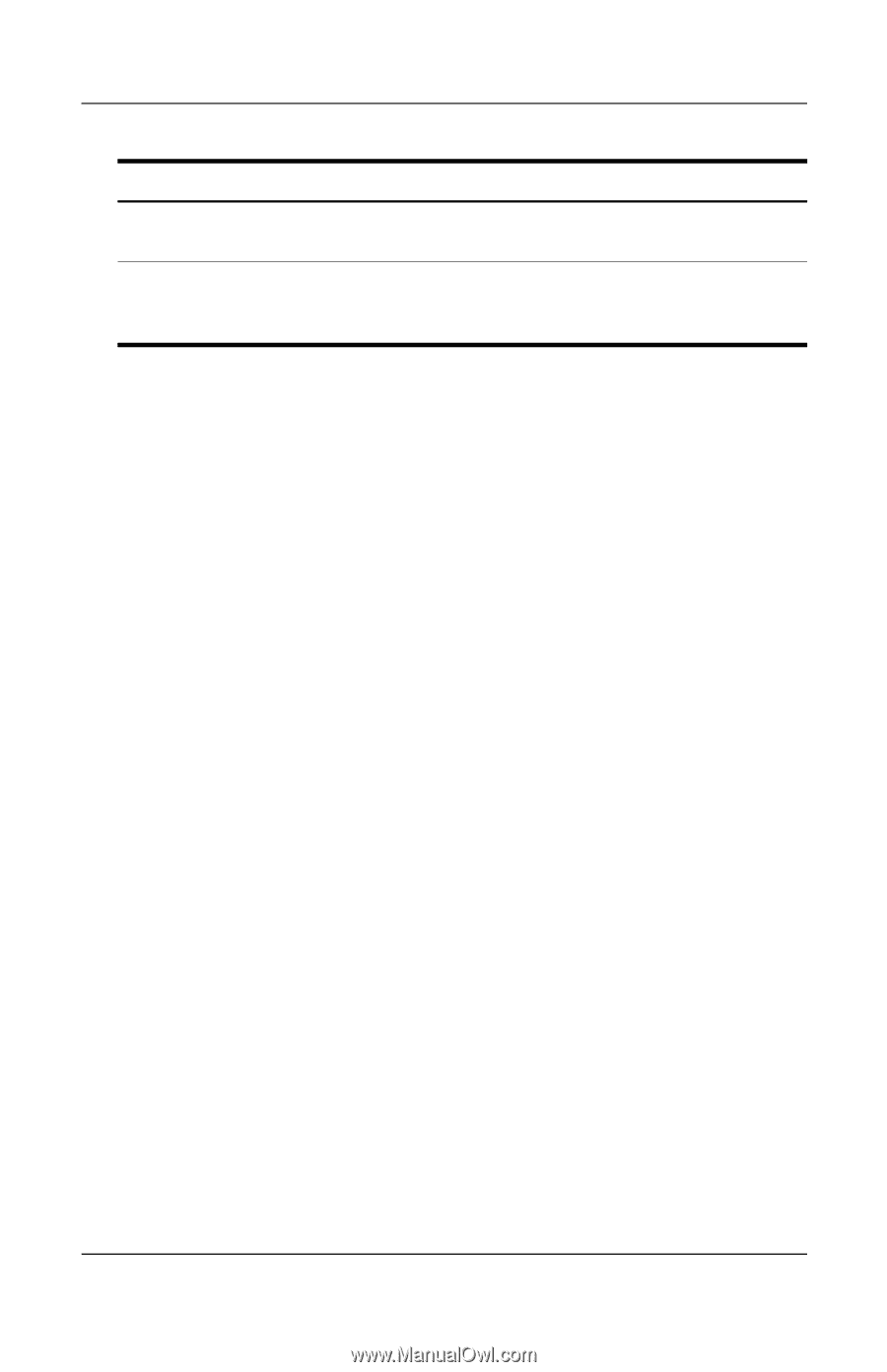
3–8
Startup Guide
Notebook Features
4
Optical disc drive eject
button
Opens the optical disc drive when
pressed.
5
Battery bay
Holds the primary battery pack.
Battery pack ships outside the
notebook.
Component
Description