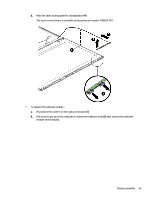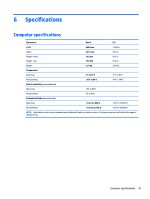HP OMEN Notebook - 15t-5000 HP OMEN Notebook PC 15 Maintenance and Service Gui - Page 49
Rotate the display downward so it lays flat, To disconnect the display cable from the display panel
 |
View all HP OMEN Notebook - 15t-5000 manuals
Add to My Manuals
Save this manual to your list of manuals |
Page 49 highlights
b. Remove the display from the enclosure (2). The display enclosure is available using spare part number 788597-001. NOTE: The display enclosure spare part kit also includes the display hinge kit. The Display Panel Kit is available using spare part number 788608-001. NOTE: The Display Panel Kit must be assembled in a clean room. 5. To disconnect the display cable from the display panel: a. Rotate the display downward so it lays flat (1). b. Lift the tape from atop the connector on the back of the display panel (2), and then disconnect the display cable from the connector (3). Display assembly 43

b.
Remove the display from the enclosure
(2)
.
The display enclosure is available using spare part number 788597-001.
NOTE:
The display enclosure spare part kit also includes the display hinge kit.
The Display Panel Kit is available using spare part number 788608-001.
NOTE:
The Display Panel Kit must be assembled in a clean room.
5.
To disconnect the display cable from the display panel:
a.
Rotate the display downward so it lays flat
(1)
.
b.
Lift the tape from atop the connector on the back of the display panel
(2)
, and then disconnect the
display cable from the connector
(3)
.
Display assembly
43