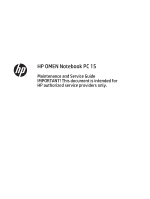HP OMEN Notebook - 15t-5000 HP OMEN Notebook PC 15 Maintenance and Service Gui - Page 6
Using Setup Utility BIOS and HP PC Hardware Diagnostics UEFI, Using HP PC Hardware Diagnostics UEFI
 |
View all HP OMEN Notebook - 15t-5000 manuals
Add to My Manuals
Save this manual to your list of manuals |
Page 6 highlights
6 Specifications ...47 Computer specifications ...47 Solid-state drive specifications ...48 15.6-inch display specifications ...48 7 Using Setup Utility (BIOS) and HP PC Hardware Diagnostics (UEFI 49 Starting Setup Utility (BIOS) ...49 Updating the BIOS ...49 Using HP PC Hardware Diagnostics (UEFI) ...50 8 Backing up, restoring, and recovering ...52 Creating recovery media and backups ...52 Restore and recovery ...53 9 Power cord set requirements ...56 Requirements for all countries ...56 Requirements for specific countries and regions 56 10 Recycling ...58 Index ...59 vi

6
Specifications
.............................................................................................................................................
47
Computer specifications
......................................................................................................................................
47
Solid-state drive specifications
...........................................................................................................................
48
15.6-inch display specifications
..........................................................................................................................
48
7
Using Setup Utility (BIOS) and HP PC Hardware Diagnostics (UEFI)
...................................................................
49
Starting Setup Utility (BIOS)
................................................................................................................................
49
Updating the BIOS
................................................................................................................................................
49
Using HP PC Hardware Diagnostics (UEFI)
..........................................................................................................
50
8
Backing up, restoring, and recovering
...........................................................................................................
52
Creating recovery media and backups
................................................................................................................
52
Restore and recovery
..........................................................................................................................................
53
9
Power cord set requirements
........................................................................................................................
56
Requirements for all countries
...........................................................................................................................
56
Requirements for specific countries and regions
...............................................................................................
56
10
Recycling
..................................................................................................................................................
58
Index
.............................................................................................................................................................
59
vi