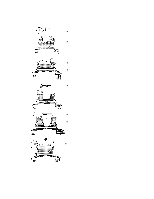.............................................................................................................................
i
Table of Contents
Using Your HP OfficeJet . . . . . . . . . . . . . . . . . . .1-1
Using the HP OfficeJet Manager . . . . . . . . . . . . . . . . . . . . . . 1-1
Loading the Paper Supply . . . . . . . . . . . . . . . . . . . . . . . . . . . . 1-2
Using a scan/copy sleeve to protect your original . . . . . . 1-2
Loading plain and special papers . . . . . . . . . . . . . . . . . . . 1-3
Loading letterhead paper . . . . . . . . . . . . . . . . . . . . . . 1-3
Loading a single envelope . . . . . . . . . . . . . . . . . . . . . 1-4
Loading multiple envelopes . . . . . . . . . . . . . . . . . . . . 1-4
Loading transparencies . . . . . . . . . . . . . . . . . . . . . . . 1-4
Faxing . . . . . . . . . . . . . . . . . . . . . . . . . . . . . . . . . . . . . . . . . . . 1-5
Faxing paper documents . . . . . . . . . . . . . . . . . . . . . . . . . . 1-5
Faxing from the keypad . . . . . . . . . . . . . . . . . . . . . . . 1-5
Faxing from the HP OfficeJet Manager . . . . . . . . . . . 1-6
Faxing from your software application . . . . . . . . . . . . . . 1-7
Speed dialing . . . . . . . . . . . . . . . . . . . . . . . . . . . . . . . . . . 1-7
Receiving faxes . . . . . . . . . . . . . . . . . . . . . . . . . . . . . . . . 1-7
Choosing automatic versus manual fax receiving . . . 1-8
Manually receiving faxes . . . . . . . . . . . . . . . . . . . . . . . . . 1-9
Receiving faxes to your PC . . . . . . . . . . . . . . . . . . . . . . 1-10
Copying . . . . . . . . . . . . . . . . . . . . . . . . . . . . . . . . . . . . . . . . . 1-11
Copying from the keypad . . . . . . . . . . . . . . . . . . . . . . . . 1-11
Copying from the HP OfficeJet Manager . . . . . . . . . . . . 1-12
Scanning . . . . . . . . . . . . . . . . . . . . . . . . . . . . . . . . . . . . . . . . 1-13
Scanning images . . . . . . . . . . . . . . . . . . . . . . . . . . . . . . . 1-13
Using the image viewer . . . . . . . . . . . . . . . . . . . . . . . . . 1-14
Selecting the area you want to edit . . . . . . . . . . . . . 1-14
Editing images with the image viewer . . . . . . . . . . . 1-14
Scanning text for editing (OCR) . . . . . . . . . . . . . . . . . . 1-15
Scanning to Email . . . . . . . . . . . . . . . . . . . . . . . . . . . . . . . . . 1-16
Printing . . . . . . . . . . . . . . . . . . . . . . . . . . . . . . . . . . . . . . . . . 1-17
Printing a document . . . . . . . . . . . . . . . . . . . . . . . . . . . . 1-17
Changing the Print Settings . . . . . . . . . . . . . . . . . . . . . . 1-17
Using the photo cartridge . . . . . . . . . . . . . . . . . . . . . . . . 1-19
Using the Help System . . . . . . . . . . . . . . . . . . . . . . . . . . . . . 1-20
Stand-Alone Use . . . . . . . . . . . . . . . . . . . . . . . . . .2-1
Faxing and Copying . . . . . . . . . . . . . . . . . . . . . . . . . . . . . . . . 2-1
Speed dialing . . . . . . . . . . . . . . . . . . . . . . . . . . . . . . . . . . 2-1
Using The Menu System . . . . . . . . . . . . . . . . . . . . . . . . . . . . . 2-2
Navigating the menus . . . . . . . . . . . . . . . . . . . . . . . . . . . . 2-2
Menu outline . . . . . . . . . . . . . . . . . . . . . . . . . . . . . . . . . . . 2-3
2
1