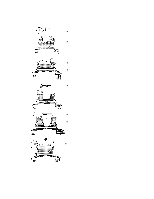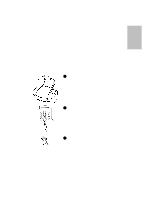.........................................................................................................................................
ii
Adjusting Settings . . . . . . . . . . . . . . . . . . . . . . . . . . . . . . . . . . 2-3
Copy Setup . . . . . . . . . . . . . . . . . . . . . . . . . . . . . . . . . . . . 2-3
Copy Resolution . . . . . . . . . . . . . . . . . . . . . . . . . . . . 2-3
Reduce to Fit . . . . . . . . . . . . . . . . . . . . . . . . . . . . . . . 2-3
Fax Resolution . . . . . . . . . . . . . . . . . . . . . . . . . . . . . . . . . 2-3
Contrast . . . . . . . . . . . . . . . . . . . . . . . . . . . . . . . . . . . . . . 2-4
Print Report . . . . . . . . . . . . . . . . . . . . . . . . . . . . . . . . . . . 2-4
Basic Fax Setup . . . . . . . . . . . . . . . . . . . . . . . . . . . . . . . . 2-4
Advanced Fax Setup . . . . . . . . . . . . . . . . . . . . . . . . . . . . . 2-4
Automatic Reports . . . . . . . . . . . . . . . . . . . . . . . . . . . 2-4
Busy Redial . . . . . . . . . . . . . . . . . . . . . . . . . . . . . . . . 2-5
No Answer Redial . . . . . . . . . . . . . . . . . . . . . . . . . . . 2-5
Answer Ring Pattern . . . . . . . . . . . . . . . . . . . . . . . . . 2-5
Error Correction Mode . . . . . . . . . . . . . . . . . . . . . . . . 2-5
Ring and Beep Volume . . . . . . . . . . . . . . . . . . . . . . . 2-6
Automatic Reduction . . . . . . . . . . . . . . . . . . . . . . . . . 2-6
Silent Detect . . . . . . . . . . . . . . . . . . . . . . . . . . . . . . . . 2-6
Country and Language . . . . . . . . . . . . . . . . . . . . . . . . 2-6
Speed Dial Setup . . . . . . . . . . . . . . . . . . . . . . . . . . . . . . . 2-7
Individual Speed Dial . . . . . . . . . . . . . . . . . . . . . . . . 2-7
Group Speed Dial . . . . . . . . . . . . . . . . . . . . . . . . . . . . 2-7
Delete Speed Dial . . . . . . . . . . . . . . . . . . . . . . . . . . . 2-8
Maintenance . . . . . . . . . . . . . . . . . . . . . . . . . . . . . . . . . . . 2-8
Print Faxes in Memory . . . . . . . . . . . . . . . . . . . . . . . 2-8
Clean Print Cartridge . . . . . . . . . . . . . . . . . . . . . . . . . 2-8
Maintenance and Troubleshooting . . . . . . . . . . .3-1
Maintenance . . . . . . . . . . . . . . . . . . . . . . . . . . . . . . . . . . . . . . 3-1
Maintenance tasks (PC-connected) . . . . . . . . . . . . . . . . . 3-1
Cleaning the HP OfficeJet . . . . . . . . . . . . . . . . . . . . . . . . 3-2
Cleaning the exterior . . . . . . . . . . . . . . . . . . . . . . . . . 3-2
Cleaning the scanner glass . . . . . . . . . . . . . . . . . . . . . 3-2
Cleaning the print cartridges and surrounding areas . 3-2
Cleaning the paper rollers . . . . . . . . . . . . . . . . . . . . . 3-4
Uninstalling the software . . . . . . . . . . . . . . . . . . . . . . . . . 3-5
Troubleshooting . . . . . . . . . . . . . . . . . . . . . . . . . . . . . . . . . . . 3-6
Common problems . . . . . . . . . . . . . . . . . . . . . . . . . . . . . . 3-7
Error messages . . . . . . . . . . . . . . . . . . . . . . . . . . . . . . . . . 3-8
3