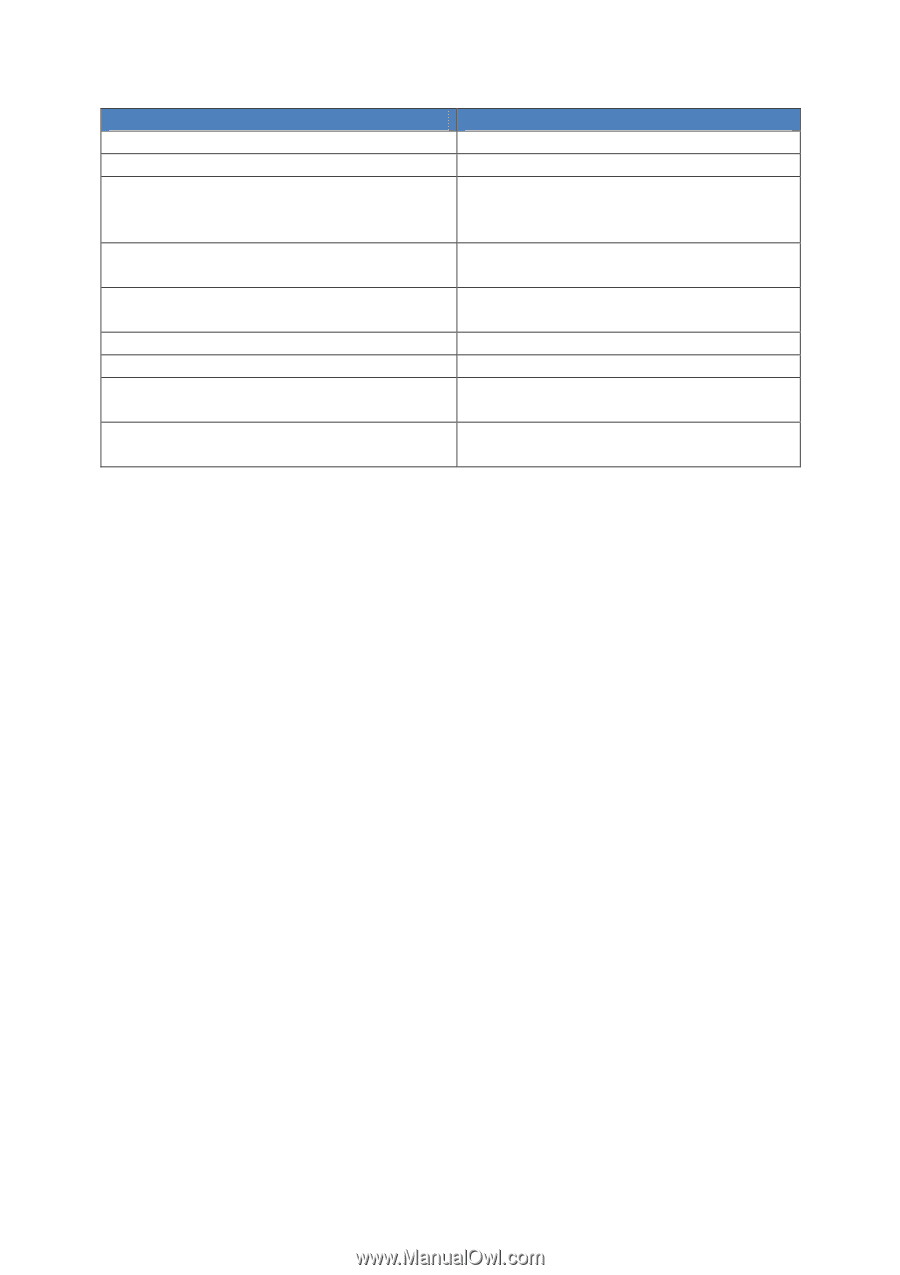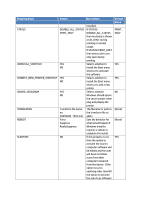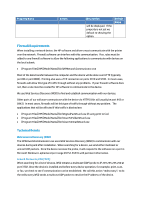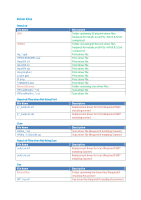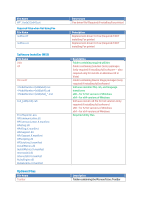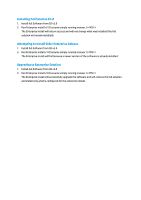HP Officejet Pro X451 HP Officejet X Series - IT Administrators Install Guide - Page 20
Compatibility with Full Software Solution
 |
View all HP Officejet Pro X451 manuals
Add to My Manuals
Save this manual to your list of manuals |
Page 20 highlights
File Name Required\lp* Optional\U[x86|x64]* Optional\HP Update* Optional\Data1.cab Optional\IrisOCR* Optional\Marketsplash_setup.msi Readme.chm Setup.exe HP-DQEX5.exe Description and SmartPrint installers Installer for Product Help "Product Improvement Study" MSI, cab, and language transforms (x86 is 32 bit version, x64 is 64 bit version) HP Update MSI, cab, and language transforms Optical Character Recognition software (for scanning text) Marketsplash installer Readme documentation Installer (not required when installing the MSI without UI) Installer (not required when installing the MSI without UI) Compatibility with Full Software Solution This section describes the behavior of the software that is deployed in enterprises when an end user also has a full software CD from one of the printers. This software solution for enterprises is simply a configuration of the full software, so the software installer behaves as if the enterprise software is the same as the normal software solution, specifically, if either is already installed, the software will believe that the software is already installed. The sections that follow list some specific scenarios and what the behavior will be. Installing Enterprise First 1. Install Enterprise v2.0 2. Run Software CD v2.0 or earlier (v1.0) The software CD will tell the user that the software is already installed. Any other MSI packages that are not yet installed (Help, Customer Experience Program, MS Toolbar) will be offered to the user. Upgrading to Full Solution 1. Install Enterprise v2.0 2. Run Software CD v3.0 The software CD will allow the user to upgrade the solution and will install the full software solution.