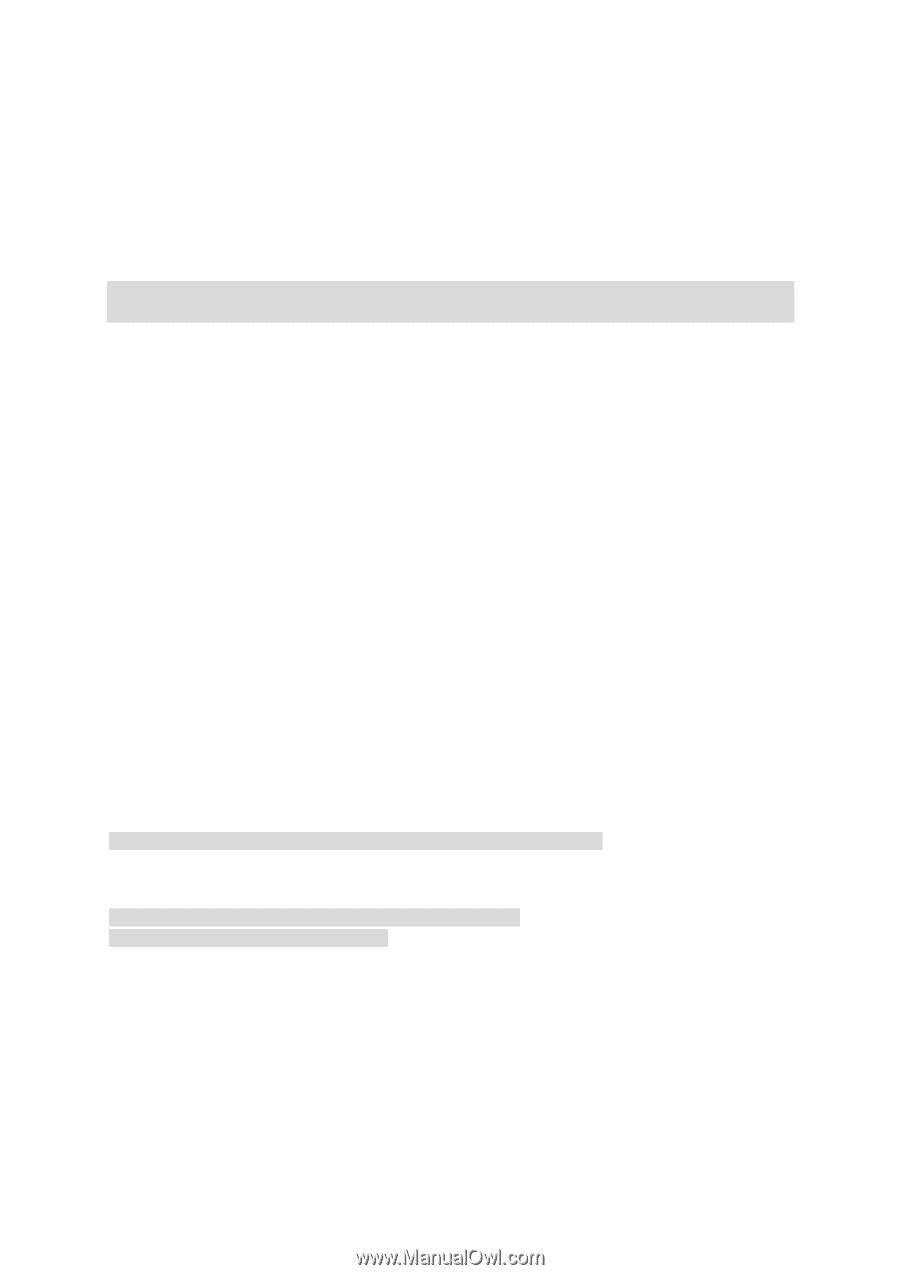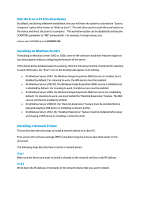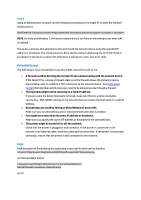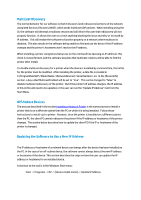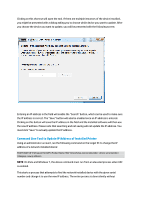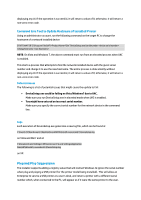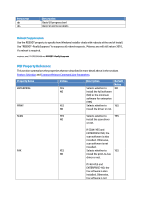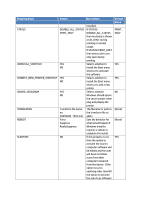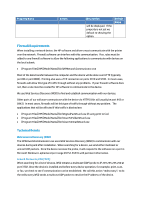HP Officejet Pro X476 HP Officejet X Series - IT Administrators Install Guide - Page 12
Plug and Play Suppression
 |
View all HP Officejet Pro X476 manuals
Add to My Manuals
Save this manual to your list of manuals |
Page 12 highlights
displaying any UI. If the operation is successful, it will return a value of 0; otherwise, it will return a non-zero error code. Command Line Tool to Update Hostname of Installed Printer Using an administrator account, run the following command on the target PC to change the hostname of a network installed device: START /WAIT /D"C:\Program Files\HP\\Bin" DeviceSetup.exe /serialnumber /changehostname NOTE: On Vista and Windows 7, the above command must run from an elevated process when UAC is enabled. This starts a process that attempts to find the network installed device with the given serial number and change it to use the new hostname. The entire process is done silently without displaying any UI. If the operation is successful, it will return a value of 0; otherwise, it will return a non-zero error code. Potential Issues The following is a list of potential issues that might cause the update to fail: DeviceSetup.exe could be failing on Vista/Windows7 due to UAC. Make sure you run DeviceSetup.exe in elevated mode when UAC is enabled. You might have entered an incorrect serial number. Make sure you specify the correct serial number for the network device in the command line. Logs Each execution of DeviceSetup.exe generates a new log file, which can be found at C:\Users\\AppData\Local\HP\AtInstall\\DeviceSetup.log on Vista and Win7 and at C:\Documents and Settings\\Local Settings\Application Data\HP\AtInstall\\DeviceSetup.log on XP. Plug and Play Suppression The installer supports adding a registry value that will instruct Windows to ignore the serial number when plug and playing a USB printer (for the printer model being installed). This will allow an Enterprise to service a USB printer at a user's desk, and return a printer with a different serial number which, when connected to the PC, will appear as if it were the same printer to the user.