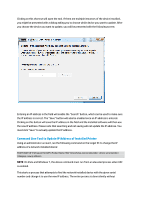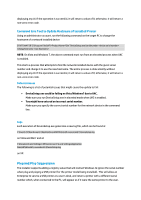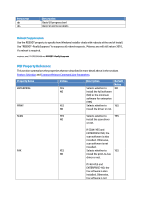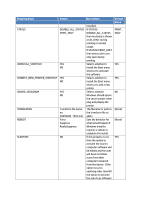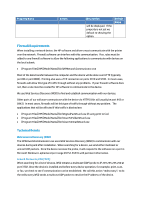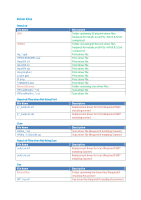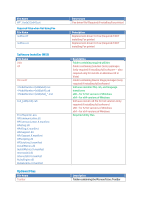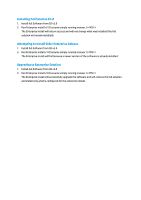HP Officejet Pro X476 HP Officejet X Series - IT Administrators Install Guide - Page 16
Firewall Requirements
 |
View all HP Officejet Pro X476 manuals
Add to My Manuals
Save this manual to your list of manuals |
Page 16 highlights
Property Name Values Description will be displayed. If the property is not set we default to showing the option. Default Value Firewall Requirements When installing a network device, the HP software and drivers must communicate with the printer over the network. Firewall software can interfere with this communication. If so, rules must be added to any firewall software to allow the following applications to communicate with devices on the local subnet: {Program Files}\HP\{Model Name}\bin\HPNetworkCommunicator.exe Most of the data transfer between the computer and the device will be done over HTTP (typically port 80 or port 8080). Printing also uses a TCP connection on ports 3910 and 9100. In most cases, firewalls will allow this type of traffic through without any problems. If your firewall software does not, then a rule must be created for HP software to communicate to the device. We use Web Services Discovery (WSD) to find and establish communication with our devices. Other parts of our software communicate with the device via HTTPS (this will usually be port 443 or 8443). In most cases, firewalls will let this type of traffic through without any problem. The applications that will be affected if this traffic is blocked are: {Program Files}\HP\{Model Name}\bin\DigitalFaxWizard.exe (if using print to fax) {Program Files}\HP\{Model Name}\bin\ScanToFolderWizard.exe {Program Files}\HP\{Model Name}\bin\ScanToEmailWizard.exe Technical Details Web Services Discovery (WSD) The HPNetworkCommunicator.exe uses Web Services Discovery (WSD) to communicate with our devices during and after installation. When searching for a device, we send either multicast or unicast UDP packets. Once the device receives the probe, it will respond to the software on a port in Microsoft Windows's ephemeral port range 49152-65535 with pertinent information. Search Protocols (UDP/TCP) When searching for a list of devices, WSD initiates a multicast (UDP) probe to IP 239.255.255.250 at port 3702. Once the device is installed and before every device operation, for example, print, scan, or fax, we check to see if communication can be established. We call this action "rediscovery"; to do the rediscovery WSD sends a multicast UDP packet to resolve the IP address of the device.