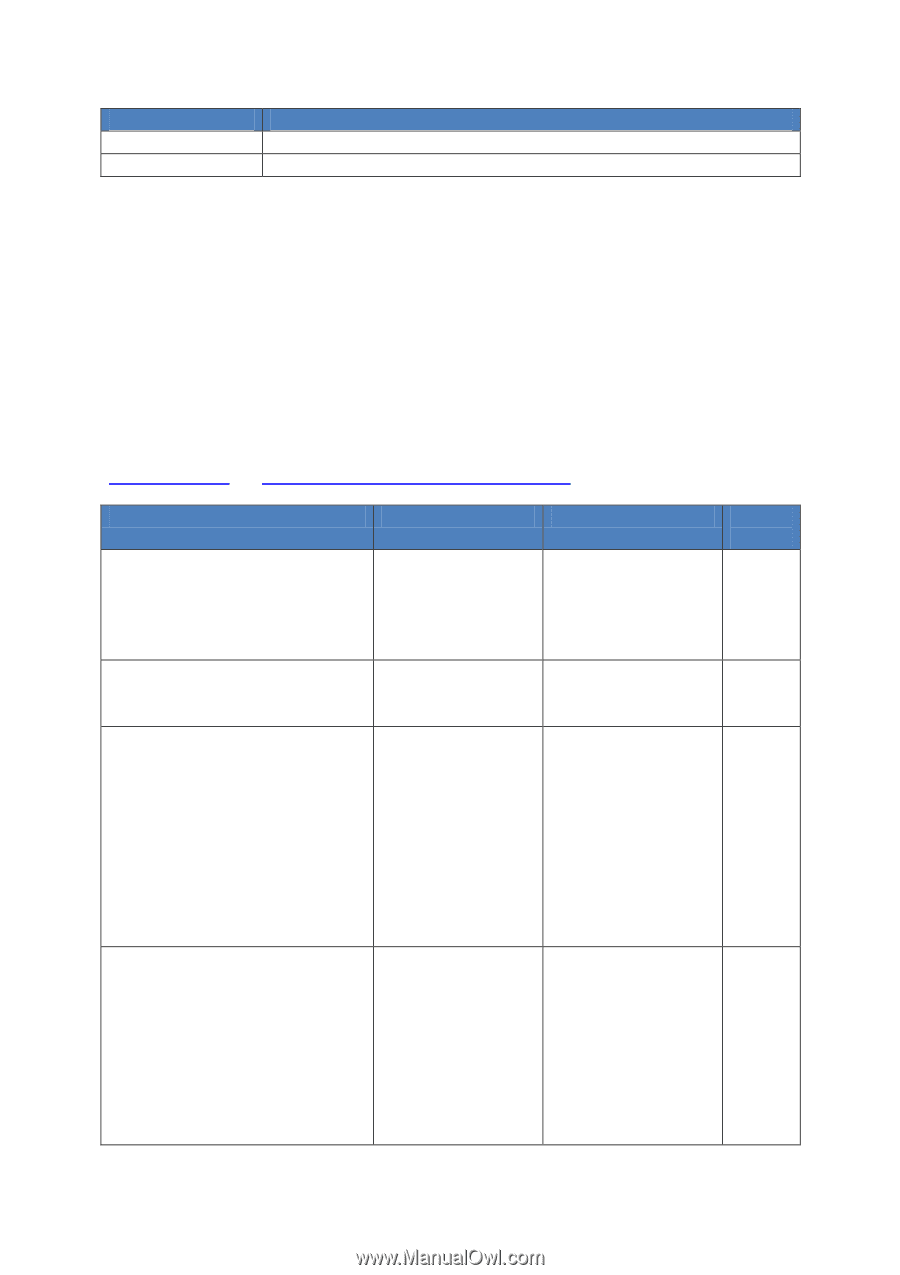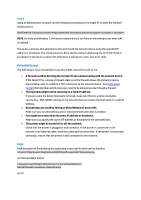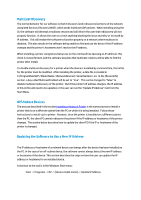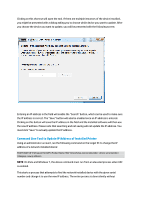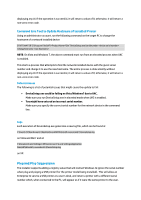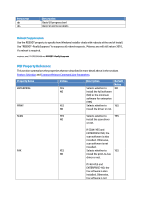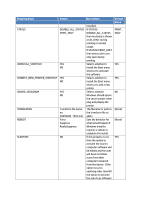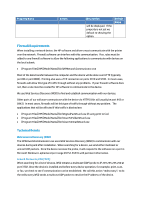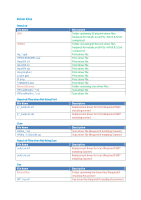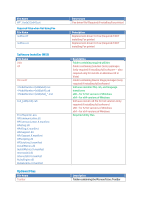HP Officejet Pro X476 HP Officejet X Series - IT Administrators Install Guide - Page 14
MSI Property Reference
 |
View all HP Officejet Pro X476 manuals
Add to My Manuals
Save this manual to your list of manuals |
Page 14 highlights
Parameter qb qb- Description Basic UI (progress bar) Basic UI and no prompts Reboot Suppression Use the REBOOT property to specify how Windows Installer deals with reboots at the end of install. Use "REBOOT=ReallySuppress" to suppress all reboot requests. Msiexec.exe will still return 3010, if a reboot is required. msiexec.exe /i D:\D3050x86.msi REBOOT=ReallySuppress MSI Property Reference This section summarizes the properties that are described in more detail above in the sections Feature Selection and Common Msiexec Command Line Parameters. Property Name ENTERPRISE PRINT Values YES NO YES NO Description Selects whether to install the full software (NO) or the minimum software for enterprise (YES) Selects whether to install the driver or not. Default Value NO YES SCAN YES Selects whether to YES NO install the scan driver or not. If SCAN=YES and ENTERPRISE=NO, the scan software is also installed. Otherwise, scan software is not installed. FAX YES Selects whether to YES NO install the print-to-fax driver or not. If FAX=YES and ENTERPRISE=NO, the fax software is also installed. Otherwise, fax software is not