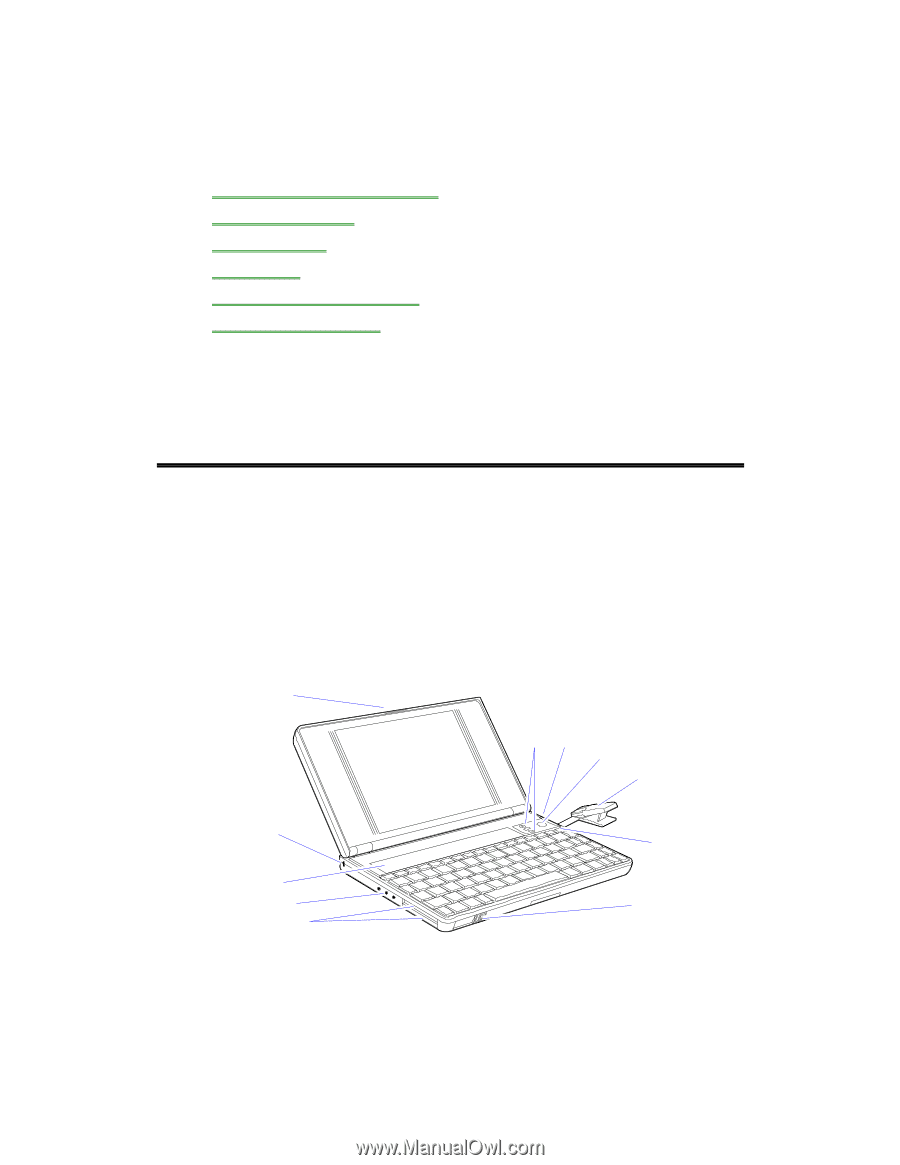HP OmniBook 800 HP OmniBook 800 - 5/166 User Guide Windows 95 - Page 6
Getting Comfortable - floppy
 |
View all HP OmniBook 800 manuals
Add to My Manuals
Save this manual to your list of manuals |
Page 6 highlights
1. Getting Comfortable • Identifying Parts of the OmniBook. • Adjusting the Display. • Using the Mouse. • Using Sound. • Using the OmniBook Keyboard. • Learning About Windows. Congratulations! Your OmniBook sets a new standard in personal computing. Although it's compact and easy to carry, the OmniBook is equipped with a full-size keyboard, its own built-in mouse, and Microsoft Windows. This chapter introduces the OmniBook and helps you get familiar with your new computer. Identifying Parts of the OmniBook The illustrations below point out key parts of the OmniBook. Most of these parts are discussed in this manual. 1. Latch 5. Card slots 9. Mouse-eject button 2. Security connector 6. Card-eject lever 10. Charging light 3. Fn-key icon strip 7. On/Off key 11. Display adjustments 4. Sound jacks 8. Mouse 1 11 10 9 8 2 7 3 4 6 5 12. Docking/SCSI port 16. Floppy-drive port 20. Memory-expansion slot 13. Parallel port connector 17. VGA output connector 21. Identification pocket 6