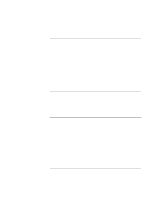HP OmniBook xe4400 HP Omnibook xe4400 Series Notebook PCs - Corporate Evaluato - Page 108
Installing Retail Windows XP Omnibook XE4400 - drivers xp
 |
View all HP OmniBook xe4400 manuals
Add to My Manuals
Save this manual to your list of manuals |
Page 108 highlights
Installing Windows XP Installing Retail Windows XP (Omnibook XE4400) Installing Retail Windows XP (Omnibook XE4400) Windows XP comes factory-installed on your HP notebook. The following procedure installs a retail version of Windows XP. If you install a retail version of Windows XP, you need to manually install specific HP notebook drivers and utilities. This chapter describes how to: • Prepare for software installation • Install a retail version of Windows XP • Update AGP chipset support • Install touchpad support • Install video support • Install modem support • Install infrared support • Install OneTouch support • Update audio support • Update wired LAN support • Update wireless LAN support • Install HP notebook utilities • Install HP DesktopZoom • Install HP Presentation Ready • Install HP Universal Printer driver • Install USB Wake • Install support for the USB-serial dongle 108 Corporate Evaluator's Guide