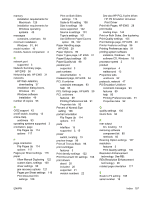HP P2035 HP LaserJet P2030 Series - Software Technical Reference - Page 173
Print all Text as Black, Print Info s, HP EWS - driver windows 7 64
 |
UPC - 884420093985
View all HP P2035 manuals
Add to My Manuals
Save this manual to your list of manuals |
Page 173 highlights
memory installation requirements for Macintosh 126 installation requirements for Windows operating systems 43 messages constraint, unidrivers 93 minimum installation Windows 51, 64 model number 16 models, feature comparison 4 N network port supported 3 Network Summary page, HP EWS 36 Networking tab, HP EWS 31 networks HP Web Jetadmin, downloading 37 installation dialog boxes, Windows 63 Windows software installation 49 number of copies 95 O O/S2 support 42 on/off switch, locating 13 online Help unidrivers 93 operating systems supported 3 orientation, page Flip Pages Up 114 options 117 P page orientation Flip Pages Up 114 options 117 Pages per Sheet settings 116 paper Allow Manual Duplexing 122 custom sizes, settings 100 driver settings 99 jam recovery options 121 Pages per Sheet settings 116 Print Document On settings 108 Print on Both Sides settings 114 Scale to Fit setting 108 Size is settings 99 sizes supported 142 Source is settings 101 Type is settings 101 Use Different Paper/Covers option 99, 102 Paper Handling page, HP EWS 29 Paper Options 99 Paper Types page, HP EWS 31 Paper/Output settings 95 Paper/Quality tab 98 parallel port supported 3 part numbers documentation 5 Password page, HP EWS 34 PCL 6 unidriver constraint messages 93 help 93 PCL Settings page, HP EWS 29 PCL unidrivers features 89 Printing Preferences tab 91 Properties tab 92 Percent of Normal Size setting 108 portrait orientation Flip Pages Up 114 options 117 ports interface 15 supported 3, 15 power switch, locating 13 preview image 96 Print all Text as Black 96 print cartridges features 3 Print density settings 122 Print Document On settings 108 print drivers about 20 included 20 supported 21 version numbers 22 See also HP PCL 6 print driver; HP PS Emulation Universal Print Driver Print Info Pages, HP EWS 28 print media loading trays 144 Print on Both Sides. See duplexing Print Quality settings 105 Print Settings page, HP EWS 30 Printer Features settings 96 Printing Preferences tabs 91 printing-system software installers, Windows 18 software CD, Windows 18 processor speed 2 product comparison 4 walkaround 13 Properties tabs unidrivers 92 protocols, network 47 PS Emulation Unidriver constraint messages 93 features 89 help 93 Printing Preferences tabs 91 Properties tabs 92 Q quality settings 105 Quick Sets 94 R rear output bin, locating 13 removing software component list 85 methods 85 Resizing Option settings 107 resolution features 3 Print Quality settings 105 Resolution Enhancement technology. See REt REt (Resolution Enhancement technology) 96 rotated page orientation 117 S Scale to Fit setting 108 serial number 16 ENWW Index 157