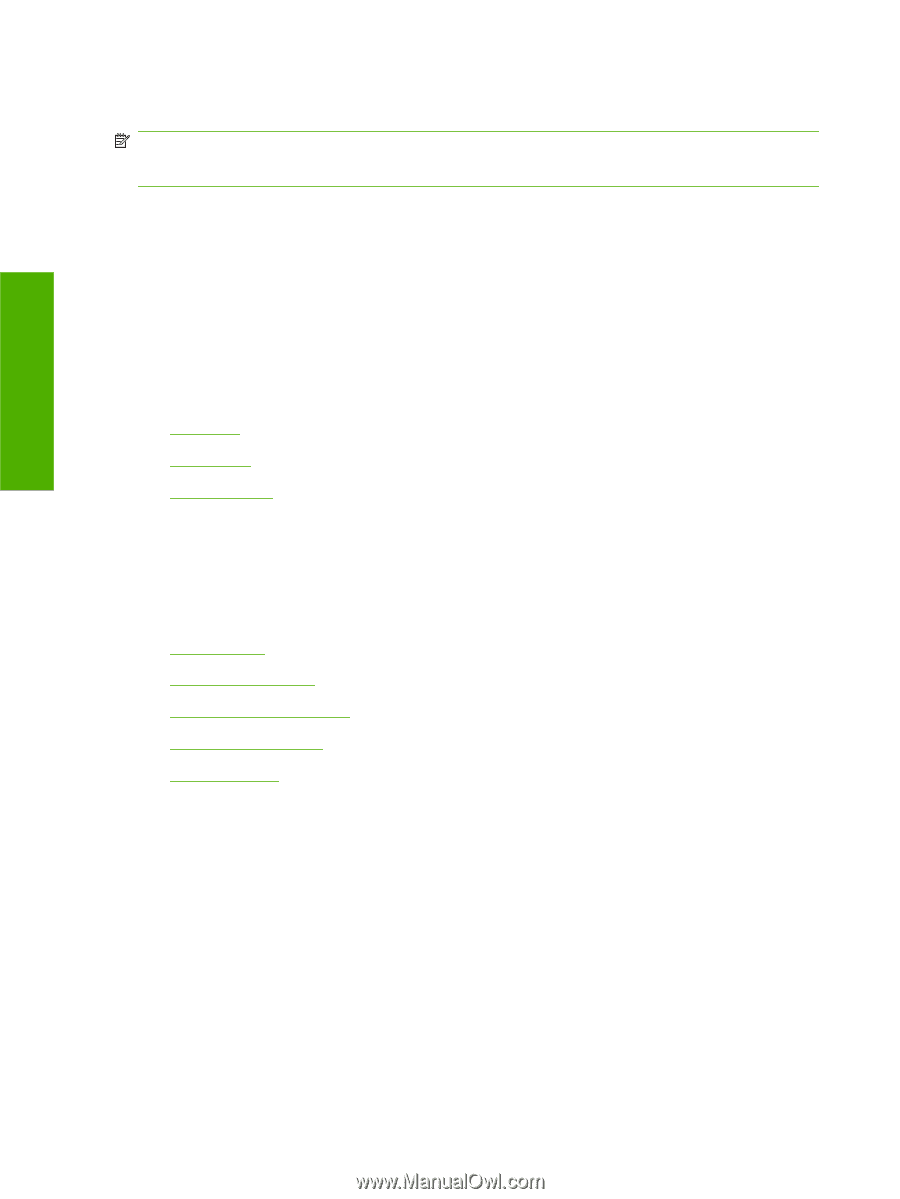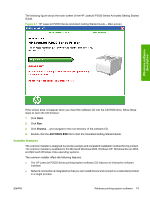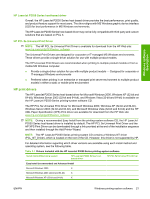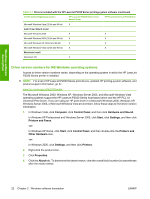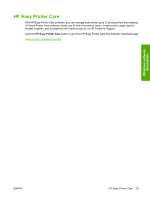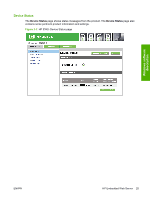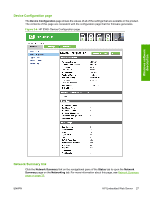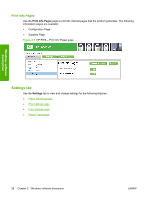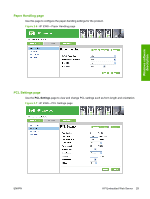HP P2035 HP LaserJet P2030 Series - Software Technical Reference - Page 40
HP Embedded Web Server, Status tab - laserjet p2035n driver
 |
UPC - 884420093985
View all HP P2035 manuals
Add to My Manuals
Save this manual to your list of manuals |
Page 40 highlights
Windows software description HP Embedded Web Server NOTE: The HP Embedded Web Server (HP EWS) is supported by the HP LaserJet P2035n only when connected to the computer through a network. The HP LaserJet P2035 does not have access to the HP EWS interface. The HP EWS is a Web-based application that allows users to control settings on the network-connected product through a Web browser. To open the HP EWS, open a Web browser and type the product IP address in the address bar. The product IP address appears on the product Configuration page. To print a configuration page, do one of the following: ● On the product control panel, press and hold the Go button for 5 seconds when the Ready light is on and no other jobs are printing. ● Select Configuration page from the Print Information Pages drop-down menu on the Services driver tab. The following tabs are available in the HP EWS: ● Status tab ● Settings tab ● Networking tab Status tab Use the Status tab to access and print detailed information regarding device and supply status, device configuration, network configuration, and usage. The Status tab contains the following pages: ● Device Status ● Supplies Status page ● Device Configuration page ● Network Summary link ● Print Info Pages 24 Chapter 2 Windows software description ENWW