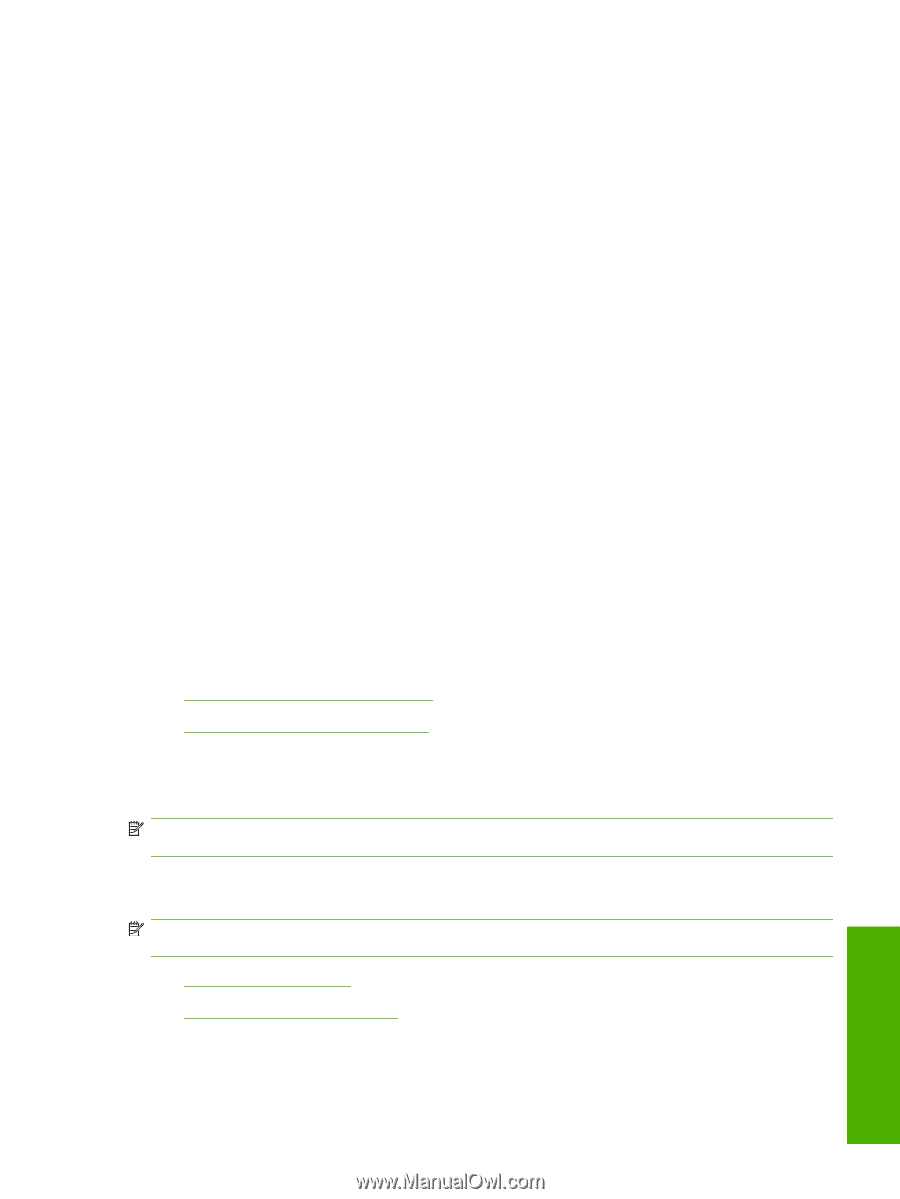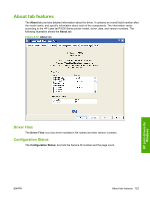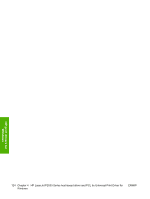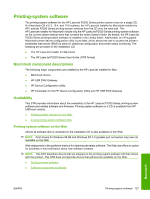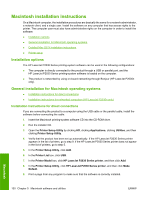HP P2035n HP LaserJet P2030 Series - Software Technical Reference - Page 143
Printing-system software, Macintosh component descriptions, Availability - pdf
 |
UPC - 884420093992
View all HP P2035n manuals
Add to My Manuals
Save this manual to your list of manuals |
Page 143 highlights
Printing-system software The printing-system software for the HP LaserJet P2030 Series printer comes in-box on a single CD. On Macintosh OS v10.3, 10.4, and 10.5 systems, the HP LaserJet Installer for Macintosh installs the HP LaserJet P2030 Series printing-system software from the CD onto the hard disk. The HP LaserJet Installer for Macintosh installs only the HP LaserJet P2030 Series printing-system software on the current system startup drive that contains the active System folder. By default, the HP LaserJet P2030 Series printing-system software is installed in the Library folder. Additionally, an HP-supplied Macintosh printer device configuration utility is provided, which allows the user to access the printer's embedded web server (EWS) to allow for additional configuration and printer status monitoring. The following are provided on the installation CD: ● The HP LaserJet Installer for Macintosh ● The HP LaserJet P2030 Series User Guide (.PDF format) Macintosh component descriptions The following major components are installed by the HP LaserJet Installer for Mac: ● Macintosh drivers ● HP USB EWS Gateway ● HP Device Configuration Utility ● HP Uninstaller for the HP Device Configuration Utility and HP USB EWS Gateway Availability This STR provides information about the availability of the HP LaserJet P2030 Series printing-system software and related software and firmware. Printing-system software on a CD is available from HP fulfillment centers. ● Printing-system software on the Web ● In-box printing-system software CDs Printing-system software on the Web Almost all software that is contained on the installation CD is also available on the Web. NOTE: Print drivers for Windows 98 SE and Windows NT 4.0 (parallel-port connection only) are not available on the Web. Web deployment is the preferred method for obtaining the latest software. The Web site offers an option for automatic e-mail notification about new software releases. NOTE: This STR describes drivers that are shipped on the printing-system software CD that comes with the product. This STR does not describe drivers that will become available on the Web. ● Printing-system software ● Software component availability Macintosh ENWW Printing-system software 127