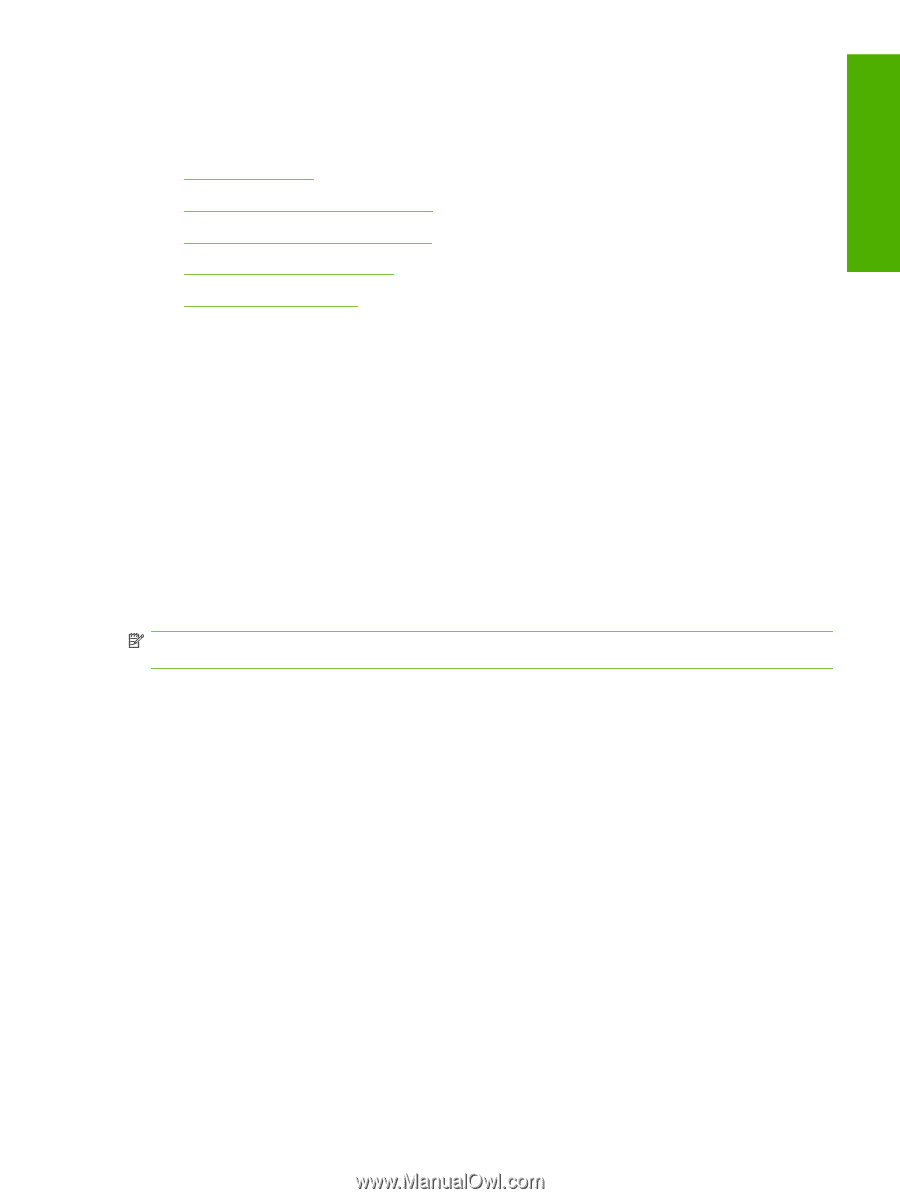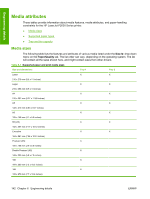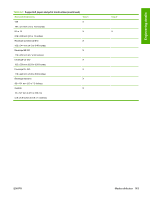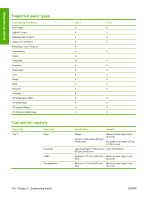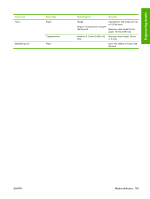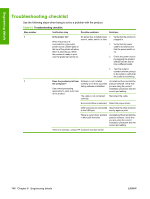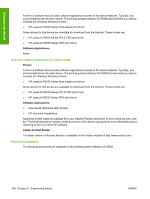HP P2035n HP LaserJet P2030 Series - Software Technical Reference - Page 163
Hewlett-Packard LaserJet P2030 Series Install Notes, I. INTRODUCTION, PURPOSE OF THIS DOCUMENT - laserjet driver windows 7 32 bit
 |
UPC - 884420093992
View all HP P2035n manuals
Add to My Manuals
Save this manual to your list of manuals |
Page 163 highlights
Engineering details Hewlett-Packard LaserJet P2030 Series Install Notes Edition 1, 12/2007 ● I. INTRODUCTION ● II. LATE-BREAKING INFORMATION ● III. INSTALLATION INSTRUCTIONS ● IV. TECHNICAL ASSISTANCE ● V. LEGAL STATEMENTS I. INTRODUCTION PURPOSE OF THIS DOCUMENT This document provides specific installation instructions and other information you should know before you install and use the printing system. The HP LaserJet P2030 Series software works with the following operating systems: ● Windows NT 4.0 (PCL 5e ONLY) ● Windows 2000 ● Windows XP (32-bit and 64-bit) ) ● Windows Server 2003 (32-bit and 64-bit) ● Windows Vista (32-bit and 64-bit NOTE: HP LaserJet P2030 Series software does not support Windows 95, Windows 98, Windows ME and Windows Server 2000. For instructions to install Macintosh OS components, or other systems, see the associated installation notes, readme files, or other product information for that particular system. This file provides specific installation, compatibility, and troubleshooting information. For additional information about device features and driver features, see the device user guide and the online help included with each software component. WHO NEEDS THIS SOFTWARE? All users require this printing system software to operate the HP LaserJet P2030 Series printers. OVERVIEW OF THE PRINTING SYSTEM COMPONENTS The CD-ROM has software for IBM-compatible computer systems, and Apple Macintosh (and compatible) systems. For more information about a particular driver or software component, see its associated online help. End-user software components for Minimal Install on USB installations only Drivers ENWW Hewlett-Packard LaserJet P2030 Series Install Notes 147