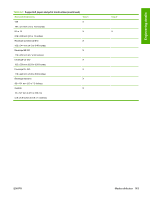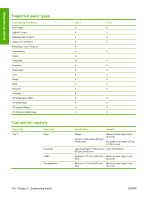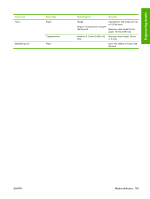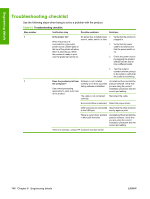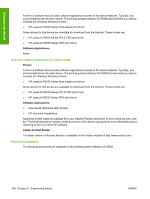HP P2035n HP LaserJet P2030 Series - Software Technical Reference - Page 164
End-user software components for Typical Install, Device documentation - laserjet software download
 |
UPC - 884420093992
View all HP P2035n manuals
Add to My Manuals
Save this manual to your list of manuals |
Page 164 highlights
Engineering details A driver is software that provides software applications access to the device features. Typically, you should install drivers for each device. The printing-system software CD-ROM that came with your device includes the following Windows drivers: ● HP LaserJet P2030 Series Host-based print driver Some drivers for this device are available for download from the Internet. These drivers are: ● HP LaserJet P2030 Series PCL5 UPD print driver ● HP LaserJet P2030 Series XPS print driver Software Applications None. End-user software components for Typical Install Drivers A driver is software that provides software applications access to the device features. Typically, you should install drivers for each device. The printing-system software CD-ROM that came with your device includes the following Windows drivers: ● HP LaserJet P2030 Series Host-based print driver Some drivers for this device are available for download from the Internet. These drivers are: ● HP LaserJet P2030 Series PCL5 UPD print driver ● HP LaserJet P2030 Series XPS print driver Software Applications ● User Guide (Windows Help format) ● HP Extended Capabilities Additional drivers might be available from your Hewlett-Packard distributor or from online sources. See the "Technical Assistance" section of this document or the device user guide for more information about obtaining drivers and other HP software. Adobe Acrobat Reader The latest version of Acrobat Reader is available on the Adobe website at http://www.adobe.com/. Device documentation The following documents are available on the printing system software CD-ROM: 148 Chapter 6 Engineering details ENWW