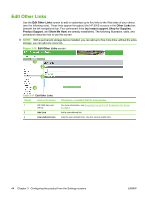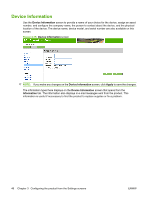HP P3015d HP LaserJet P3010 Series Embedded Web Server - User Guide - Page 51
Hard drive and mass storage security settings, Hard Drive Status, HP Secure Hard Drive Configuration
 |
UPC - 884420455080
View all HP P3015d manuals
Add to My Manuals
Save this manual to your list of manuals |
Page 51 highlights
Hard drive and mass storage security settings The Hard Drive and Mass Storage Security Settings page contains detailed status for each of the drives installed, encryption status, and available configuration items. Figure 3-13 Hard Drive and Mass Storage Security Settings screen For each drive installed in the printer, a drive entry will be displayed within the Hard Drive Status section. Each drive entry will contain the following fields: Table 3-8 Hard drive statuses Label Value Hard Disk: Internal, EIO , None Installed (encryptable), (Not encryptable) Serial Number: , Not applicable Drive Status: Enabled, Disabled, Not applicable, Drive missing Encryption Status: Encrypted Disk Status Value SDLPC Encrypted SDUPN Not encrypted NDIPN Not applicable NSDPN Not supported SDLPW, NSDPP, SDUPP, NDIPP Expected drive missing SDLPN Encrypted by another device Any additional drive present, when an encrypted drive is present Another encrypted drive present The HP Secure Hard Drive Configuration section displays context sensitive drive configuration options: ENWW Security 41