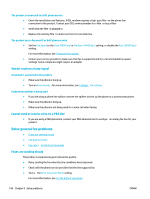HP PageWide Managed P57750dw User Guide - Page 163
Receive a recorded error message from the phone company when trying to send a fax
 |
View all HP PageWide Managed P57750dw manuals
Add to My Manuals
Save this manual to your list of manuals |
Page 163 highlights
Receive a recorded error message from the phone company when trying to send a fax ● Make sure you dial the fax number correctly, and make sure that the phone service is not blocked. For example, some phone services might prevent long distance calling. ● If an outside line requires a prefix turn on the Dialing Prefi option or include the prefi in the speed dial number. For more information, see Set a dialing prefi . NOTE: To send a fax without a prefix when the Dialing Prefi option is turned on, send the fax manually. ● Send a fax to an international number. a. If a prefi is required, manually dial the telephone number with the prefix b. Enter the country/region code before dialing the phone number. c. Wait for pauses as you hear the tones on the phone. d. Send the fax manually from the control panel. Unable to send a fax when a phone is connected to the product ● Make sure that the telephone is hung up. ● Make sure that an extension telephone on the same line is not being used for a voice call when faxing. ● Unplug the phone from the line, and then try sending the fax. Solve problems receiving faxes ● An error message displays on the control panel ● The fax does not respond ● Sender receives a busy signal ● Cannot send or receive a fax on a PBX line An error message displays on the control panel See Fax error messages . The fax does not respond Voice mail is available on the fax line ● Add a distinctive ring service to your telephone line and change the Distinctive Ring setting on the product to match the ring pattern supplied by the telephone company. Contact your telephone company for information. For more information, see Set a dialing prefi . ● Buy a dedicated line for faxing. ENWW Fax issues 147