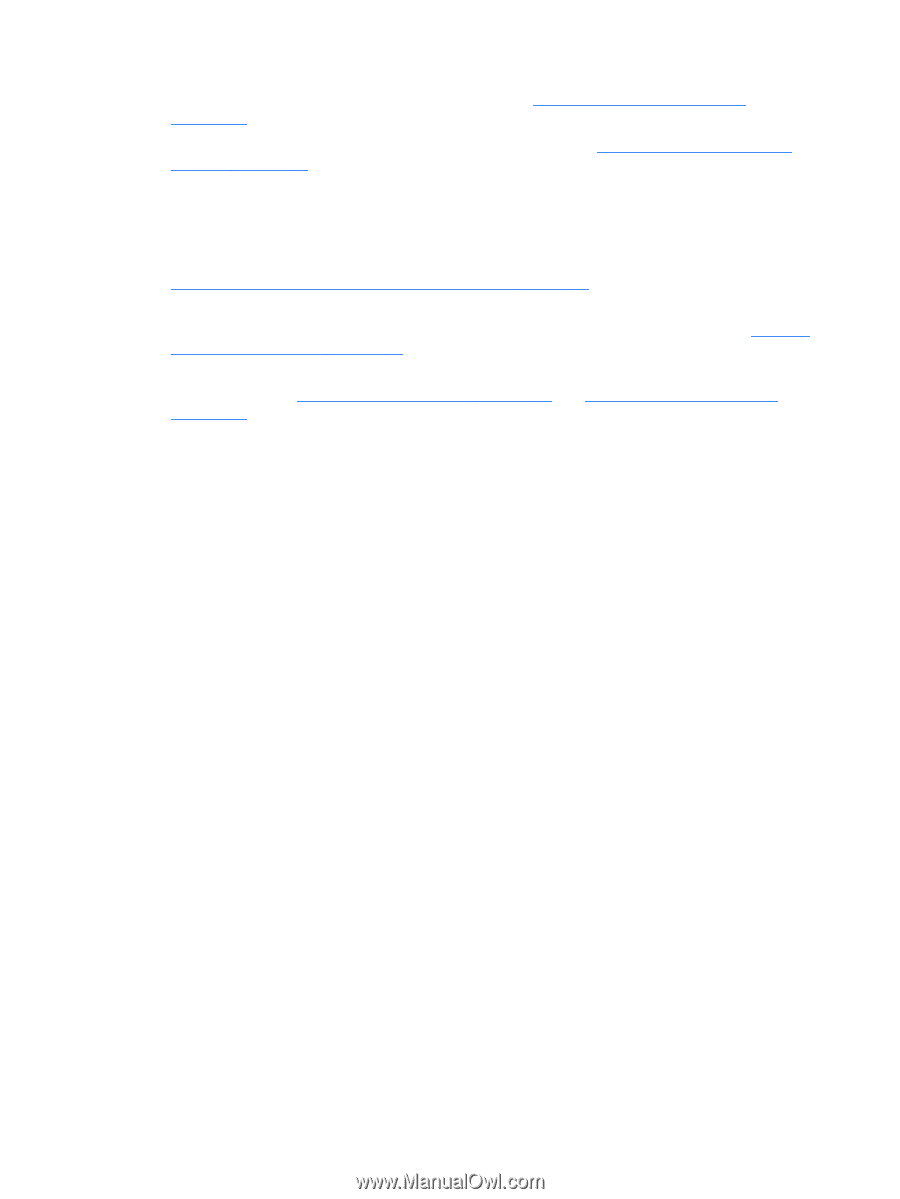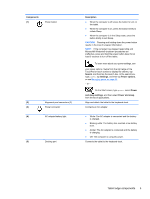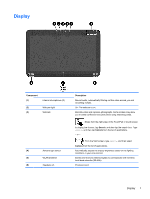HP Pavilion 13-p111nr User Guide - Page 12
Fun things to
 |
View all HP Pavilion 13-p111nr manuals
Add to My Manuals
Save this manual to your list of manuals |
Page 12 highlights
● Update or purchase antivirus software. Learn more at Using Internet security software on page 58. ● Back up your hard drive by creating a recovery flash drive. See Creating recovery media and backups on page 64 Fun things to do ● You know that you can watch a YouTube video on the computer. But did you know that you can also connect your computer to a television or gaming console? For more information, see Connecting video devices by using an HDMI cable on page 32. ● You know you can listen to music on the computer. But did you know that you can also stream live radio to the computer and listen to music or talk radio from all over the world? See Enjoying entertainment features on page 27. ● Use the TouchPad and the new Windows touch gestures for smooth control of images and pages of text. See Using TouchPad gestures on page 35 and Using touch screen gestures on page 17. 2 Chapter 1 Starting right