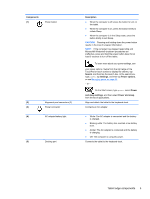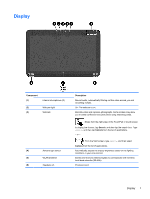HP Pavilion 13-p111nr User Guide - Page 18
Component, Description, Regulatory, Safety, and, Environmental Notices
 |
View all HP Pavilion 13-p111nr manuals
Add to My Manuals
Save this manual to your list of manuals |
Page 18 highlights
Component Description (7) Windows button Returns you to the Start screen from an open app or the Windows desktop. NOTE: Pressing the Windows button again returns you to the previous screen. *The antenna is not visible from the outside of the computer. For optimal transmission, keep the areas immediately around the antenna free from obstructions. For wireless regulatory notices, see the section of the Regulatory, Safety, and Environmental Notices that applies to your country or region. 8 Chapter 2 Getting to know your computer

Component
Description
(7)
Windows button
Returns you to the Start screen from an open app or the Windows
desktop.
NOTE:
Pressing the Windows button again returns you to the
previous screen.
*The antenna is not visible from the outside of the computer. For optimal transmission, keep the areas immediately around
the antenna free from obstructions. For wireless regulatory notices, see the section of the
Regulatory, Safety, and
Environmental Notices
that applies to your country or region.
8
Chapter 2
Getting to know your computer