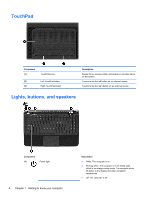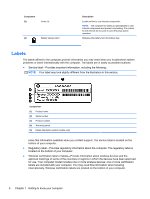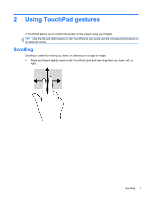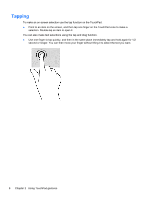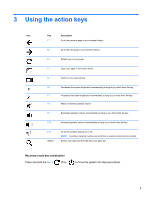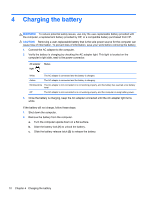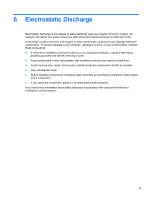HP Pavilion 14-c035us User Guide - Chromebook - Page 14
Tapping, Use one finger to tap quickly
 |
View all HP Pavilion 14-c035us manuals
Add to My Manuals
Save this manual to your list of manuals |
Page 14 highlights
Tapping To make an on-screen selection use the tap function on the TouchPad. ● Point to an item on the screen, and then tap one finger on the TouchPad zone to make a selection. Double-tap an item to open it. You can also make text selections using the tap and drag function. ● Use one finger to tap quickly, and then in the same place immediately tap and hold again for 1/2 second or longer. You can then move your finger without lifting it to select the text you want. 8 Chapter 2 Using TouchPad gestures

Tapping
To make an on-screen selection use the tap function on the TouchPad.
●
Point to an item on the screen, and then tap one finger on the TouchPad zone to make a
selection. Double-tap an item to open it.
You can also make text selections using the tap and drag function.
●
Use one finger to tap quickly, and then in the same place immediately tap and hold again for 1/2
second or longer. You can then move your finger without lifting it to select the text you want.
8
Chapter 2
Using TouchPad gestures