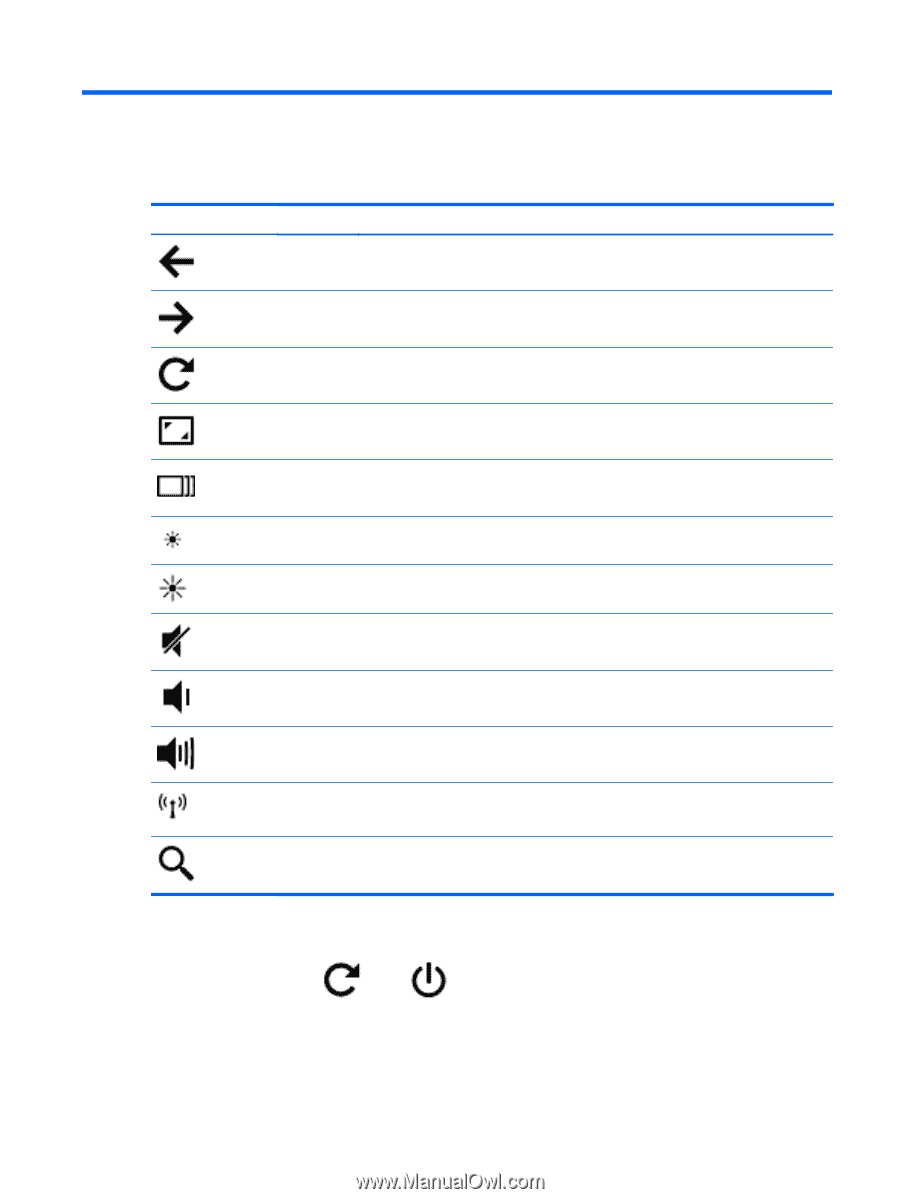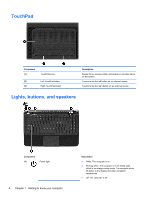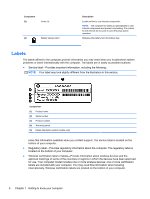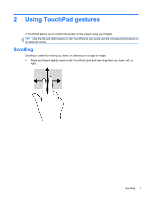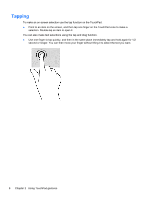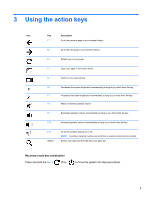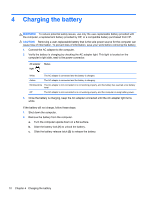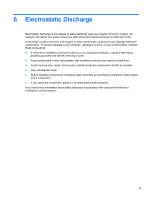HP Pavilion 14-c035us User Guide - Chromebook - Page 15
Using the action keys
 |
View all HP Pavilion 14-c035us manuals
Add to My Manuals
Save this manual to your list of manuals |
Page 15 highlights
3 Using the action keys Icon Key Description F1 Go to the previous page in your browser history. F2 Go to the next page in your browser history. F3 Reload your current page. F4 Open your page in full-screen mode. F5 Switch to your next window. F6 Decreases the screen brightness incrementally as long as you hold down the key. F7 Increases the screen brightness incrementally as long as you hold down the key. F8 Mutes or restores speaker sound. F9 Decreases speaker volume incrementally as long as you hold down the key. F10 Increases speaker volume incrementally as long as you hold down the key. F13 Search Turns the wireless feature on or off. NOTE: A wireless network must be set up before a wireless connection is possible. Search your apps and the web from your apps list. Recovery mode key combination Press and hold the esc + (F3) + to force the system into Recovery Mode. 9