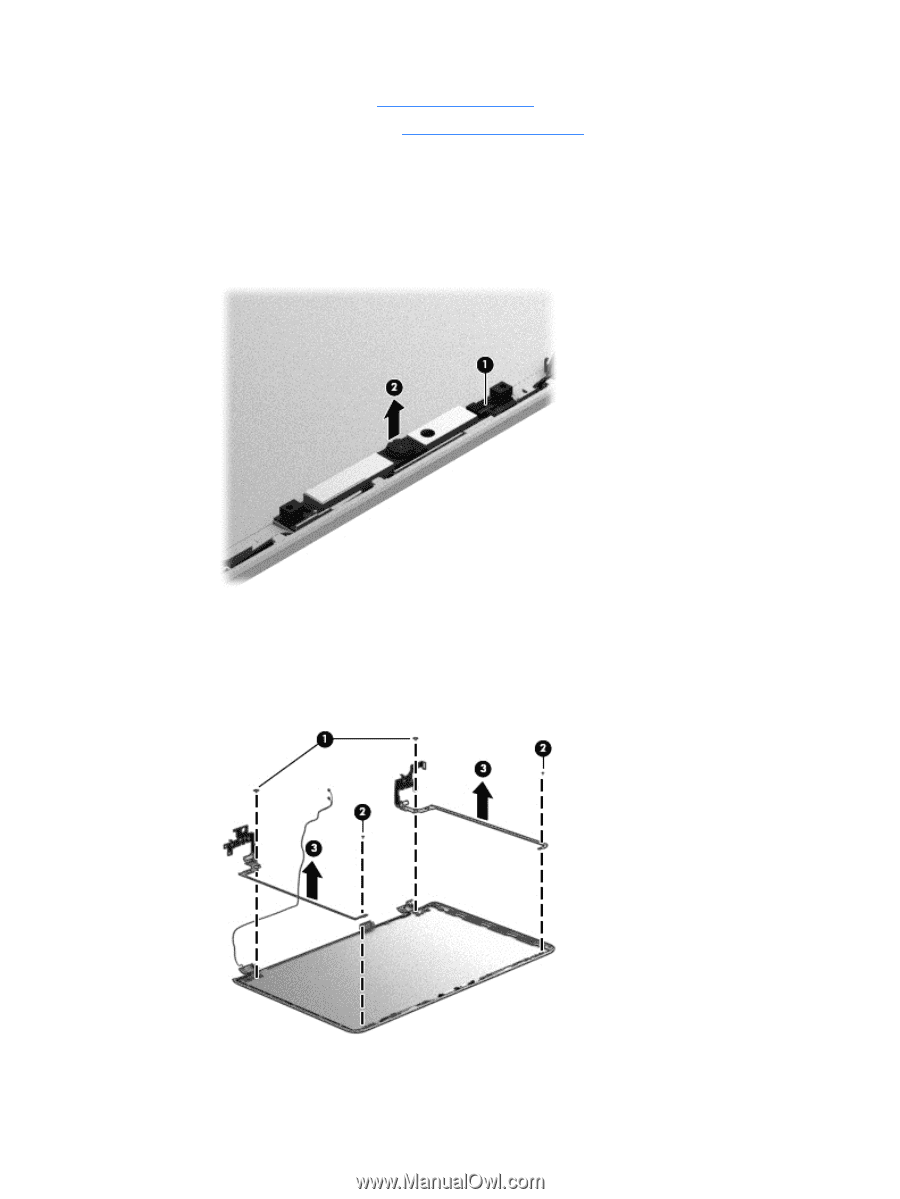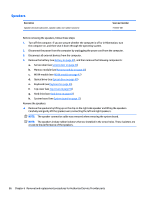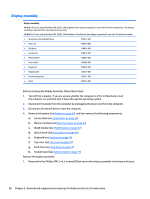HP Pavilion 14-n100 Maintenance and Service Guide 1 - Page 101
Remove the two bottom screws
 |
View all HP Pavilion 14-n100 manuals
Add to My Manuals
Save this manual to your list of manuals |
Page 101 highlights
5. Remove the display panel (see Display panel on page 52). 6. Remove the display assembly (see Display assembly on page 88). Remove the display assembly subcomponents: 1. If it is necessary to replace the webcamera/microphone module: a. Disconnect the webcamera/microphone module cable (1) from the webcamera/microphone module. (The webcamera/microphone module cable is part of the display panel cable.) b. Detach the webcamera/microphone module (2) from the display back cover. 2. If it is necessary to replace the hinges: a. Remove the two top screws (1) from the display hinges. b. Remove the two bottom screws (2) from the display hinges. c. Remove the hinges (3) from the display enclosure. 3. If it is necessary to replace the display panel cable: Component replacement procedures 91