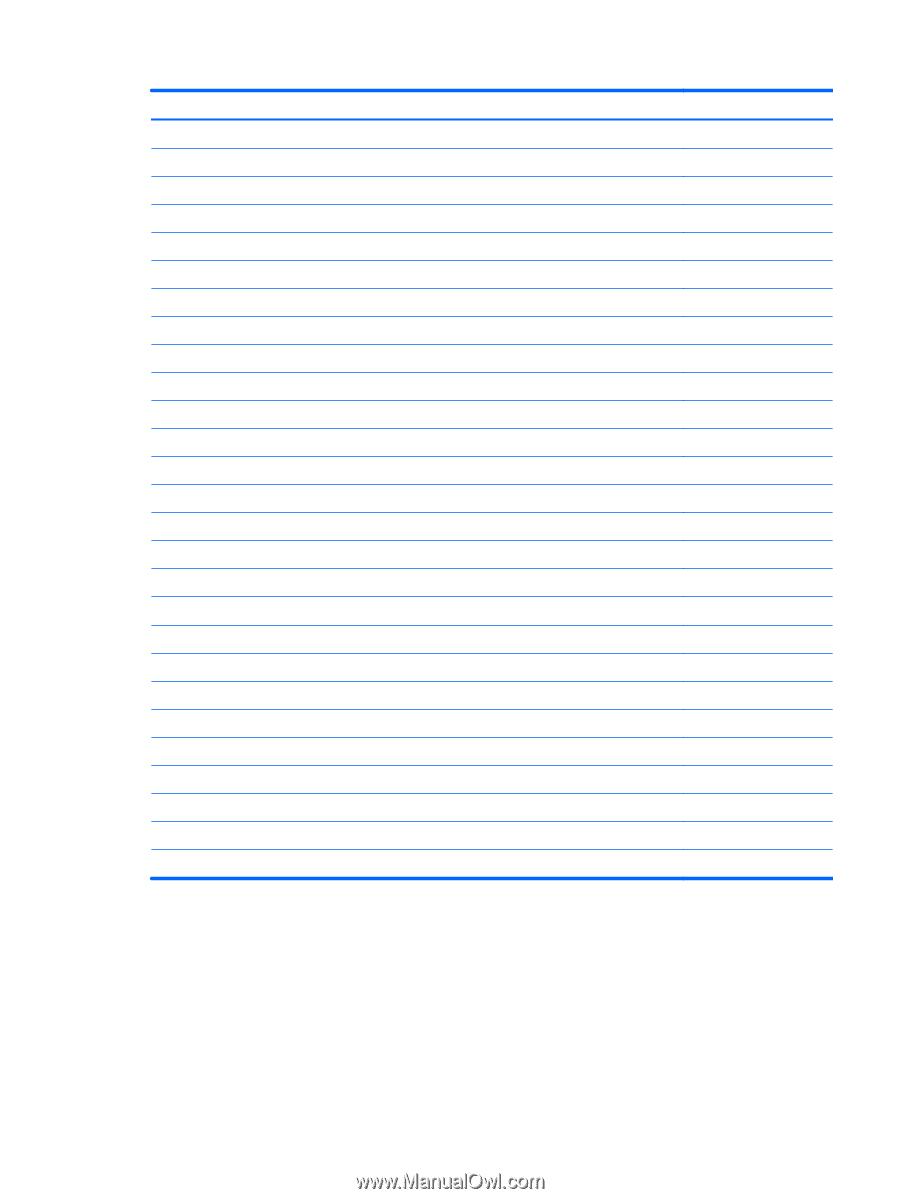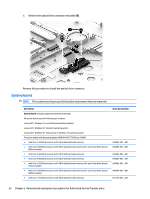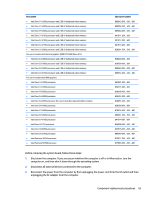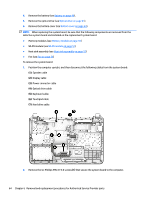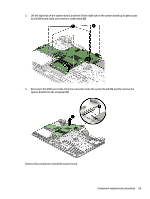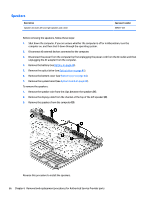HP Pavilion 15-ab500 Maintenance and Service Guide - Page 71
Disconnect all external devices connected to the computer., computer
 |
View all HP Pavilion 15-ab500 manuals
Add to My Manuals
Save this manual to your list of manuals |
Page 71 highlights
Description ● Intel Core i7-5500U processor and 2 GB of dedicated video memory ● Intel Core i7-5200U processor and 4 GB of dedicated video memory ● Intel Core i7-5200U processor and 2 GB of dedicated video memory ● Intel Core i7-4510U processor and 2 GB of dedicated video memory ● Intel Core i5-4210U processor and 4 GB of dedicated video memory ● Intel Core i5-4210U processor and 2 GB of dedicated video memory ● Intel Core i3-5020U processor and 2 GB of dedicated video memory For use in models with discrete graphics (AMD R7 M360 (Meso-XT)): ● Intel Core i5-6200U processor and 2 GB of dedicated video memory ● Intel Core i5-6100U processor and 2 GB of dedicated video memory ● Intel Core i5-5200U processor and 2 GB of dedicated video memory ● Intel Core i3-5010U processor and 2 GB of dedicated video memory For use in models with UMA graphics: ● Intel Core i7-6700H processor ● Intel Core i7-6700U processor ● Intel Core i7-6500U processor ● Intel Core i5-6200U processor ● Intel Core i5-6200U processor (for use in Star Wars Special Edition models) ● Intel Core i3-6100U processor ● Intel Core i7-5500U processor ● Intel Core i5-5200U processor ● Intel Core i5-4210U processor ● Intel Core i3-5157 processor ● Intel Core i3-5020U processor ● Intel Core i3-5010U processor ● Intel Pentium 3825U processor ● Intel Pentium N3700 processor Spare part number 809045-001, -501, -601 809046-001, -501, -601 809044-001, -501, -601 841911-001, -601 841913-001, -601 841912-001, -601 820001-001, -501, -601 830600-001, -601 830599-001, -601 809043-001, -501, -601 809042-001, -501, -601 842901-001, -601 832575-001, -601 830598-001, -601 830597-001, -601 836097-001, -601 830596-001, -601 819972-001, -501, -601 809041-001, -501, -601 841914-001, -601 836098-001, -501, -601 823916-001, -501, -601 809040-001, -501, -601 823917-001, -501, -601 817867-001, -501, -601 Before removing the system board, follow these steps: 1. Shut down the computer. If you are unsure whether the computer is off or in Hibernation, turn the computer on, and then shut it down through the operating system. 2. Disconnect all external devices connected to the computer. 3. Disconnect the power from the computer by first unplugging the power cord from the AC outlet and then unplugging the AC adapter from the computer. Component replacement procedures 63